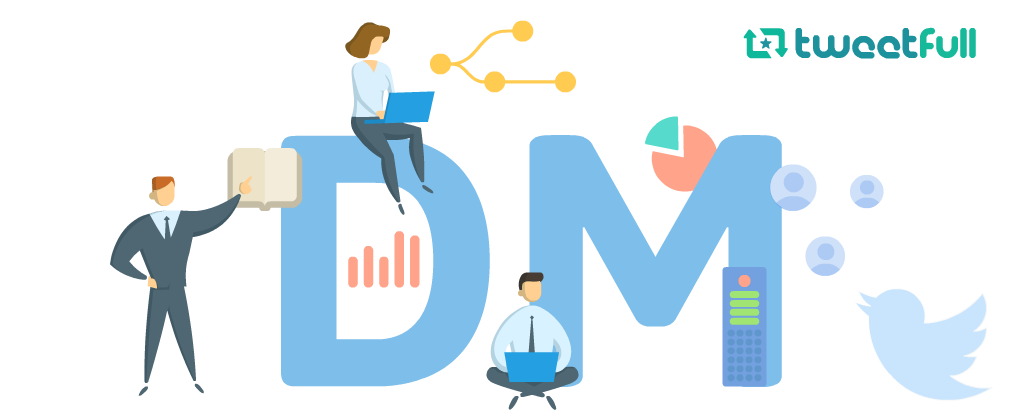Setting up Auto DM on Twitter
Twitter Direct Messages are one of the strongest ways to get someone’s attention on the platform, but sending a great DM takes skill. If your message comes across as automated or spammy, it can push people away and hurt your brand’s credibility. To spark a positive response, your DM needs to feel natural, personalized, and thoughtfully written. Twitter has removed the limit of 280 characters from direct messages, allowing for messages up to 10,000 characters, giving you more room to craft meaningful and engaging messages.
Sending one direct message is simple—but trying to individually craft and deliver personalized messages to every prospect or customer quickly becomes exhausting and impractical. This is where the power of Twitter auto DM tools comes into play. By automating your direct message outreach, you can connect with a large audience more efficiently while still keeping each message personalized. Many tools allow for automatic scheduling and delivery of DMs without manual intervention, making your outreach seamless. Additionally, cloud-based auto DM tools operate even when your computer is turned off, ensuring uninterrupted engagement with your audience. However, the removal of the X API’s free tier in February 2023 has limited the ability to use the official API for automation, making third-party tools even more essential.
There are a few key factors to keep in mind when configuring automated DMs. These tools allow you to decide which actions or interactions will trigger a message, giving you complete control over your outreach strategy. Most tools also let you easily configure your automated messages and triggers. In this guide, we’ll cover how to create impactful auto DMs, how to set them up correctly, and the best practices to make sure your messages connect with your Twitter audience.
Introduction to Auto DMS
Auto DMS, or automated direct messages, have become an essential feature for anyone looking to manage their Twitter account more efficiently. By leveraging auto dms, Twitter users can automatically send personalized messages to their Twitter followers, making it easier to welcome new followers. You can set up an auto welcome message for each new follower, ensuring they receive a greeting as soon as they follow you. With useful Twitter tools, you can send automated direct messages and send automated DMs to new followers, share valuable resources, or introduce products and services. For example, CrowdFire allows users to send automated welcome messages to new followers. This automation not only saves time but also helps maintain consistent engagement with your audience, ensuring that no new connection goes unnoticed.
Advanced options offered by tools like Tweet Hunter and Hypefury—some of the most useful Twitter tools for automating engagement—allow you to create and schedule automated direct messages tailored to your audience’s interests. Whether you’re aiming to gain followers, promote a new tweet, or simply keep your Twitter account active, these tools make it simple to manage your messaging workflow. With the right setup, you can send targeted messages automatically, nurture relationships, and grow your Twitter presence—all while focusing on creating great content and engaging posts
Twitter’s Policy on Sending Direct Messages
When it comes to sending direct messages on Twitter, it’s important to understand and follow Twitter’s rules regarding automated direct messages. Twitter allows users to send auto dms to their followers, but these messages must not be used for spamming or sending unsolicited content. The platform’s guidelines are designed to protect users from unwanted messages and ensure that all communication remains relevant and valuable. Messages are generally not considered spam if they are personalized and provide value to the recipient.
If Twitter detects that an account is sending direct messages that violate its policies—such as sending the same message repeatedly to multiple users or messaging users who haven’t opted in—those accounts risk being suspended or even banned. To stay compliant, always make sure your automated direct messages are tailored to your audience and provide genuine value. Note that Twitter’s policies can change, so it’s wise to review the latest guidelines before launching any automated messaging campaign to keep your account in good standing.
Choosing the Right Tool for Automated DMS
Selecting the best tool for automated direct messages can make a significant difference in your Twitter marketing strategy. Popular tools like Tweet Hunter, Hypefury, and PhantomBuster each offer unique features and advanced settings for managing auto dms. Many of these tools regularly introduce new services to enhance automation and engagement, such as automated DMs for promoting new offerings. PhantomBuster, for instance, allows users to automate sending personalized direct messages to their Twitter followers. When evaluating these tools, consider how easy they are to use, the level of customization available for your direct messages, and whether they help you stay compliant with Twitter’s rules.
It’s also helpful to read feedback and reviews from other users to get a sense of how each tool performs in real-world scenarios. Look for tools that allow you to schedule messages, segment your audience, and track engagement—all essential for effective Twitter marketing. Advanced settings and analytics dashboards are often accessible through the right panel of the tool’s interface, making it easier to customize your experience. By choosing the right tool, you can streamline your messaging process, automate your outreach, and ensure your Twitter account remains active and engaging.
How to Set up an Auto DM?
Twitter allows you to message people even if you don’t follow them, which makes it a useful channel for outreach and engagement. A DM is a private message on Twitter, enabling direct and confidential communication. You can also reach many users at once. If you need to clean up your following list, you can use tools to unfollow irrelevant accounts. However, Twitter’s built-in tools are limited—you can’t choose what triggers a DM, nor can you precisely target which users should receive automated messages.
Because of these restrictions, many marketers turn to third-party automation platforms. These tools let you securely connect your Twitter account and customize automated DMs based on your goals. You can set triggers such as new followers, retweets, mentions, or interactions with specific tweets. For example, you can automate the first DM sent to a new follower or user who interacts with your content. You can also define exactly who should receive these messages and upload or schedule content that the tool will send automatically.
Tools like TweetFull provide advanced automation features, allowing you to send personalized DMs at scale, nurture prospects, follow up with customers, and monitor responses through activity logs. Sending automated direct messages is an effective way to increase outreach and engagement while saving time. These insights help you refine your outreach and maintain meaningful conversations. Just remember to stay within Twitter’s DM limits to avoid account restrictions.
If you’re new to automation, starting with a free trial—such as the one offered by TweetFull—is a great way to explore how auto DMs and automated engagement tools can help you grow your audience and improve your overall Twitter strategy.
Writing a Good Auto DM Message!
In this section, we discuss how to craft auto DMs that drive engagement and build trust.
Tip: Make your automated messages sound authentic and human-like to increase engagement and avoid coming across as spam. Be careful not to make your message sound like it was written by a robot, as this can reduce genuine engagement.
Here are some key tips to write an effective auto DM:
- Keep it Short and Sweet: Lengthy messages can overwhelm or bore users, causing them to ignore your DM immediately. While Twitter DMs no longer have a character limit, concise messages are still more effective at capturing attention and increasing the chances of a response.
- Make It Personal: Even though your DMs are automated, they should feel personalized. Start with a friendly greeting and address the user by their name. Many Twitter automation tools allow you to insert the recipient’s name dynamically, which helps create a more natural and engaging tone. For even better results, reference something from the recipient’s bio to show genuine interest and further personalize your message.
- Add Emotion and Excitement: Your message should convey enthusiasm or another relevant emotion to establish a connection. Avoid dry or overly formal language that can make your DM seem robotic. A message with warmth and personality invites users to engage.
- Provide Value and Credibility: Explain how your product, service, or content can help solve a problem or improve the user’s experience. Offering valuable resources or insights within your DM increases trust and encourages users to explore your Twitter profile and offerings further.
If you have questions about Twitter’s policies on automated DMs and welcome messages, here are some quick answers: Twitter allows automated DMs as long as they comply with platform guidelines and avoid spammy behavior. To stay compliant, always provide value, avoid sending unsolicited promotions, and make sure your messages are relevant to the recipient.
When you put these pieces together, your automated DMs will feel more engaging and intentional, helping you spark real conversations and turn followers into potential customers. Well-crafted auto DMs also increase the likelihood of followers responding to your message, helping you build stronger connections and grow your presence.
Using Twitter DM to Enhance Engagement
Twitter DM is one of the most effective ways to boost engagement and build meaningful connections with your Twitter followers. By leveraging automated direct messages, you can reach out to new followers instantly, welcome them to your community, and start a conversation that strengthens your brand’s presence on the platform.
Automated direct messages allow you to maintain consistent communication with your audience, even as your follower count grows. With the right tool, you can send personalized DMs that make each follower feel valued, whether you’re sharing a special offer, providing helpful resources, or simply thanking them for following your Twitter account. This proactive approach not only increases engagement but also encourages followers to interact with your tweets, reply to your messages, and become loyal advocates for your brand.
To use Twitter DM effectively for engagement, focus on sending messages that are relevant and timely. For example, you can set up automated DMs to welcome new followers, invite them to check out your latest tweet, or ask for their feedback on your content. Sharing exclusive updates or early access to new products through direct messages can also make your followers feel like insiders, deepening their connection to your brand.
Remember, the key to successful engagement through DMs is personalization. Avoid generic messages and instead tailor your communication to each follower’s interests or recent activity. By using a reliable DM tool, you can automate this process while still delivering a human touch. When done right, automated DMs can transform your Twitter dms from simple notifications into powerful engagement tools that help your brand stand out and grow a loyal audience.
Avoiding Spam Filters with Automated DM
One of the biggest challenges with automated direct messages is ensuring your messages actually reach your followers’ inboxes and aren’t flagged as spam. To avoid spam filters, it’s crucial to personalize each message and make sure it’s relevant to the recipient. The goal is not just to market your products or services, but to build relationships with your audience. Avoid sending the same message to every follower; instead, use tools like Tweet Hunter or Hypefury to create unique, engaging messages that address your audience by name or reference their interests.
When you send direct messages, make sure they are relevant and valuable to the recipient to avoid being flagged as spam. Keep your messages concise and avoid using language or links that could be considered spammy. Refrain from overusing promotional content or including too many links, as this can trigger Twitter’s spam filters. By focusing on creating value and personalizing your automated direct messages, you’ll increase the likelihood that your messages are delivered successfully and foster genuine engagement with your audience.
Measuring the Success of Auto DMS
To ensure your auto dms are making a positive impact on your Twitter account, it’s important to track and measure their performance. Key metrics to monitor include open rates, response rates, and conversion rates, which can help you understand how your audience is engaging with your automated direct messages. Additionally, tracking engagement from users who have commented on or retweeted your tweets provides valuable insights into how your content is resonating and which interactions drive further engagement. Tools like Tweet Hunter and Hypefury provide analytics dashboards that make it easy to review your data and identify trends.
By regularly analyzing your results, you can refine your messaging strategy, test new approaches, and optimize your campaigns for better engagement. Data-driven decisions will help you maximize the success of your automated direct messages, grow your audience, and achieve your Twitter marketing goals more efficiently.
The Do Not’s in Your DM Writing
To get the most out of your Twitter auto DM strategy, be sure to steer clear of common mistakes that can make your messages seem spammy or unreliable:
- Avoid Link Shorteners in DMs: While link shorteners are popular in tweets to save space, they can raise suspicion in direct messages. Users may hesitate to click a shortened link because they cannot see the destination URL, fearing spam or phishing attempts. Instead, provide the full URL in your DM to build trust.
- Don’t Just Sell: Crafting your entire message around selling your product or service can come across as desperate or pushy. Instead, focus on building a relationship, offering helpful information, or inviting users to engage with your brand. A subtle marketing approach is more effective in direct conversations.
- Limit External Links: With Twitter’s evolving shopping features, you can now sell products directly through the platform. Instead of sending users straight to an external website, guide them to your Twitter profile or specific posts where they can learn more or shop. This approach keeps the engagement within Twitter and reduces the chance your message will be flagged as spam.
- Stay Within Daily Limits: The maximum number of automated direct messages that can be sent per day on Twitter is typically between 50 to 80 messages. Exceeding this limit can lead to account restrictions, so plan your outreach carefully.
If you’ve decided to run effective giveaways on X Twitter, consider using auto DMs to engage your audience. With the help of Twitter tools, you can send automated DMs to participants who comment a specific word, retweet your giveaway post, or follow your account as part of the entry process. Sending automated DMs as part of your engagement strategy helps you reach participants quickly and efficiently. You can include a post or image in your DM to make it more visually appealing and engaging. Twitter DMs are also a great way to share news or updates with your audience quickly and efficiently. Similar engagement strategies can be applied on Facebook, so you can reach your followers on both platforms using these methods.
By avoiding these missteps, you’ll keep your automated DMs aligned with Twitter’s guidelines and create a better experience for users—allowing your audience to grow naturally and sustainably.
In summary, automated Twitter DMs can be a highly effective marketing asset when used with intention. With the right tools and well-crafted, personalized messages, you can strengthen engagement, generate more leads, and open new opportunities to connect with followers, prospects, and customers.
For more strategies on maximizing your impact on Twitter, explore the articles on our blog. You can also try tools like TweetFull to organize followers, schedule content, and streamline your DM automation. With a thoughtful approach and a solid automation setup, you can scale your Twitter presence, spark genuine conversations, and confidently grow your brand.