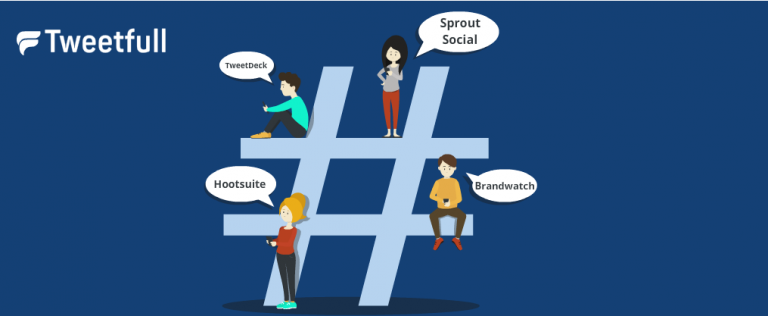Twitter Tweet Creator: How to Easily Generate Fake Tweets for Fun and Content Creation
If you’re looking for a way to create engaging digital content quickly, a Twitter tweet creator can be an invaluable tool. Whether you want to craft a funny fake tweet, design mock screenshots, or simply generate realistic-looking tweets for your business or personal use, an online fake tweet generator lets you do all this and more in just a few minutes. In this article, we’ll explore how these tools work, why they’re popular, and how you can use them effectively and ethically.
What is a Twitter Tweet Creator?
A Twitter tweet creator is a specialized tool or app that allows users to generate tweets that look like they came directly from the real Twitter platform. These tools enable you to create content by entering text content, usernames, and even uploading a profile picture to make the tweet appear authentic. The generated images mimic the layout and design of Twitter posts, including features like hashtags, reply chains, and media such as images or videos. Additionally, users can add engagement metrics such as likes, retweets, and views to enhance the realism of the fake tweets.
Using a free fake tweet generator, anyone can quickly write and generate tweets for various purposes, from humor and entertainment to marketing and social media strategy. The process is simple: you input your desired words, customize the username, and add any other details like location or time, then the tool produces a realistic tweet image that you can download and share.
Why Use an Online Fake Tweet Generator?
There are many reasons why users turn to an online fake tweet generator. For starters, it’s a fun way to create humorous or satirical content that can be shared with friends or the wider community. For example, you might want to mock up a tweet from a famous personality or a fictional character to make a joke. Fake tweet generators are also often used for entertainment, educational purposes, or to visualize social media strategies. They can be particularly useful for creating mock screenshots of tweets for presentations or social media strategy visualizations.
Businesses and marketers also benefit from using a tweet generator to visualize how a tweet might look before posting it live. This can help in planning content, testing ideas, or creating promotional material that showcases potential engagement like retweets and comments. Additionally, educators and students may use these tools in courses to understand social media dynamics or practice writing concise messages within Twitter’s character limits. For those seeking advanced account management features, X Pro, formerly TweetDeck, is available as part of the X Premium subscription.
How to Create Tweets Easily with a Twitter Tweet Creator
Using a free fake tweet generator is straightforward and requires no technical skills. Here’s a step-by-step example of how you can generate your own tweet in seconds:
- Choose the tool or app: There are many online options available that support both dark and light modes to match Twitter’s interface.
- Enter the username: Customize the username and display name to reflect the desired account.
- Add the profile picture: Upload or select a profile picture to make the tweet look authentic.
- Write the tweet content: Input your message, including any hashtags, mentions, or emojis.
- Customize additional details: Add location, date, or even reply chains if the tool supports it.
- Generate the tweet: Click generate or create to produce the image.
- Download or share: Save the generated images or share them directly with your audience. For more advanced customization or automation, you might consider connecting your Twitter account using TweetFull.
This entire process can be completed in just a few minutes, making it ideal for quick content creation and sharing.
Features to Look for in a Fake Tweet Generator
When selecting a twitter tweet creator, it’s important to consider features that enhance usability and realism. Some key aspects include:
- Customization options: Ability to add [LINK 1].
- Support for reply chains and retweets to simulate conversation threads.
- Options to toggle between dark and light modes.
- Character count limits that match Twitter’s real platform constraints.
- Inclusion of media such as images or videos to enrich the tweet.
- Easy download and sharing capabilities.
- A free version that allows basic usage without hidden costs.
- Multi-language support: Users can generate tweets in multiple languages to cater to diverse audiences.
AI tweet generators can also help users quickly create engaging tweets for their social media accounts. These generators often utilize natural language processing technology to craft human-like text, ensuring the content feels authentic and relatable.
- Customization options: Ability to add custom usernames, profile pictures, and locations.
- Support for reply chains and retweets to simulate conversation threads.
- Options to toggle between dark and light modes.
- Character count limits that match Twitter’s real platform constraints.
- Inclusion of media such as images or videos to enrich the tweet.
- Easy download and sharing capabilities.
- A free version that allows basic usage without hidden costs.
Choosing a tool with these features ensures that your mock screenshots are convincing and versatile for various purposes.
Ethical Considerations When Using Fake Tweet Generators
While using a fake tweet generator can be entertaining and useful, it’s important to use these tools responsibly. Creating misleading content that could harm others or spread false information is unethical and may violate Twitter’s terms of service or even legal standards.
Always agree to use the tool in a way that does not hurt or deceive people. Clearly label or disclose when content is fabricated, especially if it’s shared publicly or used in a professional context. Remember, the goal is to have fun or enhance your digital content, not to mislead your audience or cause confusion.
Conclusion: Unlock Creativity with a Twitter Tweet Creator
A twitter tweet creator is a powerful and easy-to-use tool that helps users create realistic tweets for entertainment, marketing, or educational purposes. Whether you want to make a funny fake tweet, design engaging social media posts, or practice writing concise messages, these generators offer a quick and free way to produce high-quality content. AI tweet generators, in particular, can produce a large volume of tweets in a short amount of time, making them especially useful for social media managers.
With features like customizable username, profile picture, and tweet content, plus the ability to generate mock screenshots in just a few minutes, these tools are accessible to everyone—from casual users to businesses. Just remember to use them ethically and enjoy the creative possibilities they bring to the world of Twitter and beyond. Additionally, tools like the Native X Scheduler allow users to schedule single tweets up to 18 months in advance for free, making it easier to plan and manage content effectively. AI tweet generators can also help users maintain a consistent posting schedule by queuing tweets in advance.
If you’re ready to explore, checkout some of the best free fake tweet generators online today and start crafting your own unique tweets that look just like the real thing!