1. Head over to the Twitter Dev Site and Create a New Application
Navigate to apps.twitter.com sign in, and create a new application.
Make sure your mobile number is verified with Twitter
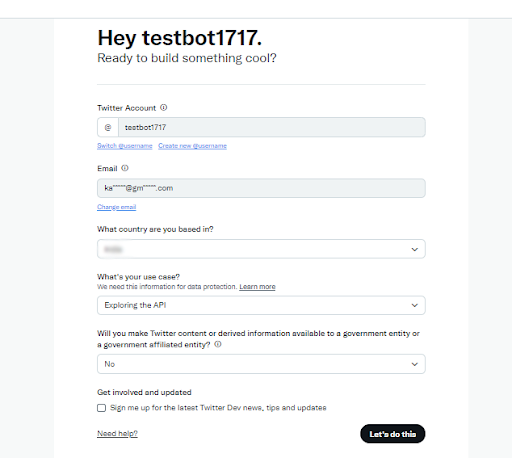
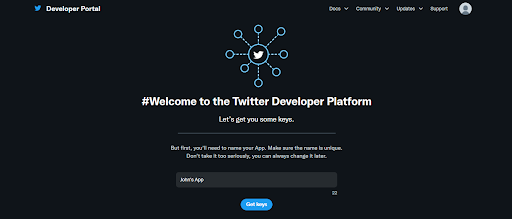
You now should be able to access all the required API Keys and authorization credentials.
2. Select ‘Project and Apps’ tab on the left pane.
Click on ‘Edit’ option in the ‘User authentication settings’.
Select ’Type of App’ as ‘Web App, Automated App or Bot’.
Provide https://tweetdeck.twitter.com/ as input in the ‘Callback URL/ Redirect URL’ and ‘website URL’ fields.
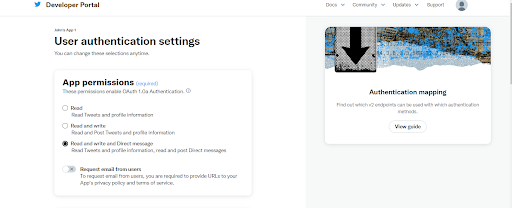
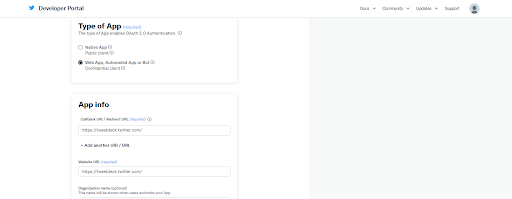
You should be able to find everything under the “Keys and Access Tokens” Tab for all the Twitter API Key details.
Copy and save the values for .
3. Click on “Connect to API” on https://tweetfull.com/steps-to-create-a-developer-account-on-twitter and begin filling out all the required API Key
Keep your apps.twitter.com page handy in another tab or window, and begin filling out these fields:
4. Verify the Twitter Connection.
Now let’s make sure the Twitter connection works:
Refresh page https://tweetfull.com/dashboard.php and you will see your newly connected Twitter account details.
then you’ve successfully connected to the Twitter API! Woohoo
Important . If your application was approved, you will receive an email from Twitter confirming it and you can simply head over to https://developer.twitter.com/en/apps and create your app instantly. Otherwise, Twitter will send you a different email asking some questions before they approve your application. If so, please contact us at [email protected] and share the email you received from Twitter for further assistance.