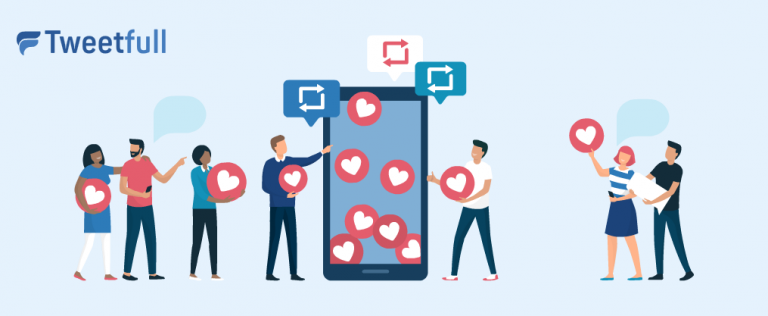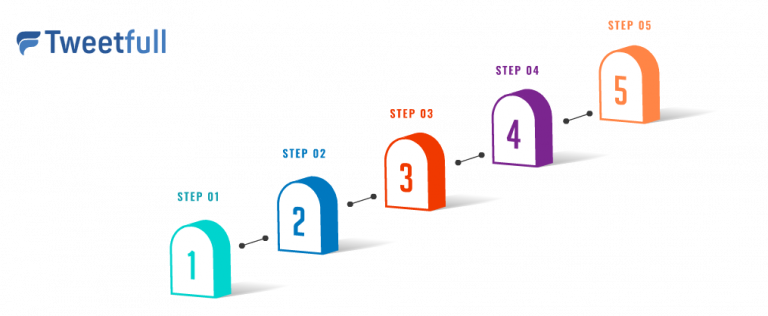Top Tips for Setting Up a Twitter RSS Feed
Need a Twitter RSS feed? This guide shows you how to create one using tools like RSS.app and IFTTT.
Key Takeaways
- RSS feeds simplify content consumption by aggregating updates from multiple sources, allowing users to stay informed without visiting each site individually.
- Creating Twitter RSS feeds in 2025 requires third-party tools like RSS.app, as Twitter no longer supports native feeds, making it important to choose the right reader for effective management.
- Automation tools like IFTTT can enhance your experience by linking Twitter with other services, allowing for seamless content organization and management.
Understanding RSS Feeds

RSS, which stands for Really Simple Syndication, is a type of web feed that lets users access content from multiple sources in one place without the hassle of visiting each site individually. These feeds typically use XML code as their format, which helps in structuring the feed content for easy reading and access. RSS feeds aggregate and organize large amounts of data, providing:
- Summaries and links back to the source website
- Metadata like the author’s name
- Publication date
- Keywords
Simply put, RSS feeds streamline the way you consume content. Instead of manually navigating through numerous websites, RSS feeds bring the content to you, making it easier to stay updated with the latest posts, news, and videos. Whether you’re a casual reader or need to keep up with specific topics for work, RSS feeds simplify the process and save valuable time. Benefits of using an RSS feed for Twitter updates include time savings, enhanced organization, reduced distractions, increased control over content, and the ability to follow accounts anonymously.
Why Use Twitter RSS Feeds?

Twitter RSS feeds offer numerous advantages for staying updated with the latest tweets from your favorite accounts or hashtags. These feeds provide notifications for new posts, so you never miss important updates. This is particularly useful for collecting personal Twitter content or adding relevant feeds to your website.
Twitter provides timely information and is a valuable source for breaking news. It often reports large events faster than world media outlets. By utilizing Twitter RSS feeds, you can collect content from Twitter, track relevant conversations using Twitter’s advanced search, and notice valuable resources for the community for various purposes, including monitoring your twitter feed.
Whether you’re interested in specific hashtags or following the latest tweets from influential users, Twitter RSS feeds make it easy to stay informed and engaged.
Creating Twitter RSS Feeds in 2025
Creating Twitter RSS feeds in 2025 requires the use of third-party platforms, as Twitter no longer supports native RSS feeds. This removal of native RSS feeds makes it more challenging to follow specific users or topics on Twitter. Here are some key points to consider:
- Use third-party platforms to generate Twitter RSS feeds.
- RSS.app is one of the most popular tools, allowing users to create RSS feeds from any public Twitter user feed or hashtag.
- Select an RSS reader that supports Twitter RSS feeds for effective content management.
Before diving into the specifics of using RSS.app, it’s important to be aware that some features may be behind a paywall. The following subsections will guide you through using RSS.app to create Twitter RSS feeds and embed them on your website for a seamless content experience.
Using RSS.app for Twitter RSS Feeds
RSS.app is a straightforward tool that facilitates the creation of Twitter RSS feeds. Begin by entering the Twitter profile URL or hashtag you wish to track into RSS.app. The platform allows you to create RSS feeds from any public Twitter user, hashtags, or search queries by inputting the relevant URL.
Once you’ve entered the necessary URL, RSS.app generates the feed, which can then be added to your RSS reader for easy access. This method is particularly useful for clicking a link to track specific users or topics without having to visit Twitter constantly.
With RSS.app, you can streamline your content consumption and stay updated with the easiest way to access the latest rss feed content tweets effortlessly in json format.
Embedding Twitter RSS Feeds on Your Website
Embedding Twitter RSS feeds on your website can greatly enhance the user experience by providing curated Twitter content directly on your site. This can be easily accomplished using plugins like WP RSS Aggregator, which integrates RSS feeds into your website seamlessly. Key points include:
- Users can generate RSS feeds from specific Twitter accounts or search results.
- These RSS feeds can be embedded on websites.
- RSS feeds can also be used for content aggregation.
RSS.app offers various widgets for displaying Twitter RSS feeds, such as news walls, carousels, and tickers. Integrating these widgets keeps your visitors engaged with fresh content and simplifies the process of generating RSS feeds for specific topics.
Embedding Twitter RSS feeds not only provides value to your audience but also enhances your site’s overall appeal.
Automating Twitter RSS Feeds with IFTTT
IFTTT (If This Then That) is a powerful tool that connects Twitter to various services, allowing you to automate tasks and track specific users or hashtags. Using IFTTT with RSS feeds can simplify the process of collecting data from Twitter, making content management more efficient.
Converting Twitter feeds into RSS format allows for better organization of content. It also enables you to consume the information at your own pace. IFTTT enables users to connect Twitter to over 1,000 other services, making it a versatile tool for automating interactions and enhancing your overall Twitter experience.
Setting Up an IFTTT Account
Start by creating an IFTTT account to automate your Twitter RSS feeds. For a comprehensive guide on connecting your Twitter account and getting started, check out the basics you need to know to get started with TweetFull. Follow these steps:
- Visit the IFTTT website.
- Sign up for a free account using your email or social media accounts.
- Fill in the required information and complete the sign-up process.
- Confirm your email if required to activate the account.
With your IFTTT account set up, you can start creating applets to automate your Twitter RSS feeds. The next section will guide you through this process to efficiently manage your Twitter content.
Creating Applets for Twitter RSS Feeds
Creating applets for Twitter RSS feeds is straightforward once you have your IFTTT account. A free IFTTT account is required to enable an applet. Here are the steps:
- Find a helpful applet on IFTTT.
- Read the title and description to understand the process.
- When a new item is added to the Twitter RSS feed, define the action for new items.
IFTTT uses the data granted by users to complete applet tasks; rest assured, the data is not sold or distributed. This automation helps in seamlessly integrating Twitter RSS feeds into your workflow, making content management a breeze.
Managing Twitter RSS Feeds Effectively

Managing Twitter RSS feeds effectively is crucial for maximizing their benefits. RSS feeds simplify content consumption by delivering summaries or full posts directly. Twitter acts as a continuous source of fresh updates, making it ideal for staying informed about current trends. RSS feeds provide access to updates without native social media interfaces, which reduces distractions from scrolling and algorithms.
Enhance your content by using Twitter RSS feeds to present multiple viewpoints, thereby boosting audience engagement. Customizing the details of tweets by incorporating images from the RSS feed when creating a video icon applet can also be helpful.
Organizing accounts by themes or interests through Twitter lists facilitates better management of your feeds.
Tools and Services for Twitter RSS Feeds

Several tools and services can help you create and manage Twitter RSS feeds. RSS.app allows users to create custom RSS feeds from any public Twitter user profile, hashtag, or search term by simply inputting the relevant Twitter URL. It offers features like customizable RSS feeds, integration with bots for alerts, and options to convert RSS feeds to various formats. Using hosted services to generate Twitter RSS feeds is often easier than self-hosted applications, as it does not require server management.
IFTTT is another valuable tool that automates tasks by integrating Twitter with various other services, relying on the automatic posting of new updates from RSS feeds directly to Twitter, enhancing the overall bot service experience.
Using an RSS reader like Feedly can further enhance content delivery by categorizing and managing different Twitter feeds systematically. Always ensure compatibility by checking the format of your RSS feed with external applications and using rss feed readers.
Common Issues and Troubleshooting
While setting up Twitter RSS feeds, you might encounter some common issues. Twitter has phased out native RSS feeds from its public interface, making it challenging to create RSS feeds directly. If a third-party app used for Twitter RSS feeds goes down, the RSS feed could run into issues, affecting reliability. Additionally, using a free public service to generate Twitter RSS feeds may lead to issues with Twitter’s rate limits as the service becomes more popular.
To resolve duplicate or unwanted content, filters can be set to automatically remove identical posts from the feed. Using Regex filters allows for advanced matching and filtering to customize the content searching import settings example article displayed in your feed, including requests for specific criteria, paste.
Ensuring the source website is public and accessible is crucial; if it requires a login, the feed won’t create successfully.
Frequently Asked Questions
Where can I find RSS feed?
You can usually find an RSS feed by adding “/feed” to the end of a website’s URL, like www.websitename.com/feed. If that doesn’t work, check the page source of the website by searching for “RSS” to locate it.
Why should I use Twitter RSS feeds?
Using Twitter RSS feeds keeps you in the loop with updates from your favorite accounts and hashtags, all in one convenient spot. It’s a simple way to streamline your social media experience!
How do I create a Twitter RSS feed with RSS.app?
You can easily create a Twitter RSS feed by entering the Twitter profile URL or hashtag into RSS.app. It’ll generate an RSS feed for any public user or search query in no time!
Can I automate Twitter RSS feeds?
Absolutely, you can automate Twitter RSS feeds with tools like IFTTT, helping you streamline your content management effortlessly.
How do I embed Twitter RSS feeds on my website?
To embed Twitter RSS feeds on your website, you can easily use plugins like WP RSS Aggregator, which allows you to display curated Twitter content effortlessly. Just install the plugin and follow the setup instructions!
Summary
In summary, Twitter RSS feeds provide an efficient way to stay updated with the latest content from your favorite accounts and hashtags. By understanding RSS feeds, using tools like RSS.app and IFTTT, and managing your feeds effectively, you can streamline your content consumption and enhance your digital strategy. Start today and transform how you engage with Twitter content.