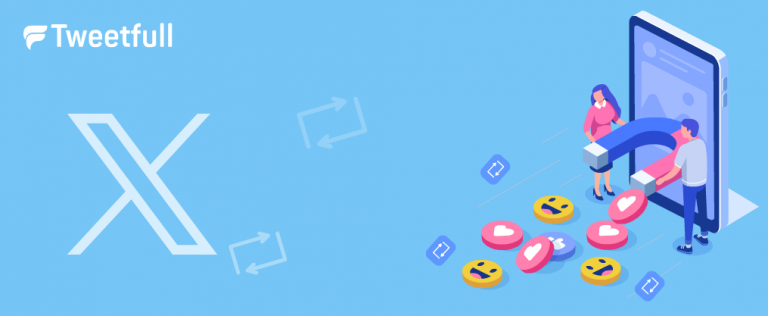Get Started With ‘Twitter For Professionals’
Last year was one of the best years for Twitter. The social media giant launched an array of features regularly like never before. All of the releases showed Twitter’s ambition and intent to widen their already successful network.
When you look at all the new feature additions in Twitter last year, it will be evident that most of Twitter’s major features are directed towards business accounts. One such vital feature that went a little unnoticed is ‘Dedicated Professional account for Twitter business’.
However, ‘Professional account’ feature is still in its early days. This feature will be available for all users across the globe soon. We at Tweetfull experimented with the ‘Professional Twitter Account’ feature and as a result, we believe this feature can benefit most businesses. Hence, here is our guide to explore and benefit from ‘Professional Accounts’.
What exactly is a “Professional Account”?
You might already have got this question in mind if you are unaware of ‘Professional Account’ already. Here is the answer, ‘Professional Accounts’ will have a set of features that are not available to regular accounts. These features focus on improving your brand, business, and sales through Twitter. For instance, Professional accounts will be enabled with more ready-made options to promote and advertise their product to their target audience.
When you make your account a ‘Professional Account’, it enables the user to differentiate and identify your account and your product. So, if you are a business account in Twitter that hasn’t converted your account yet, we advise you to do that. Also, Twitter does not charge the users for using ‘Professional Accounts’.
How to Convert your Regular Account to a Professional Account?
Converting your regular Twitter account into a ‘Professional account’ is easy. However, before initiating this process, make sure your account is adhering to the following eligibility,
- Your Twitter profile must be complete with all the basic information filled up.
- You must not have a history of violating Twitter guidelines.
- The account you request for conversion must be of your brand. You must have ownership over the business. Else, you are not eligible for a ‘Professional Account’.
If your account satisfies the above basic eligibilities, you can proceed with the account conversion request with the below steps,
- Open ‘profile settings’ from your Twitter account.
- In the ‘profile settings’, you will see an option ‘Switch to Professional’. Select this option.
- After selecting ‘Switch to Professional’, read the basic conversion guidelines and continue.
- Select the relevant category for your Professional account and click on ‘Next’. You can search for the category if it is not already listed in Twitter suggestions. In case, if your business category is not displayed, choose the business category closest to your business.
- Choose ‘Business’ or ‘Creator’ and click on ‘Next’.
- With these steps, your account would have been converted to a ‘Professional Account’ considering your account is eligible.
Types of Professional Profiles
When your account is a Professional account, Twitter categorizes your account under one of the three ‘Professional Profile’ types. Twitter does this classification with the information provided by the user. With this classification, Twitter makes sure that your followers see the most relevant details of your business. So, how does each of the three Professional Module look in a user’s timeline? Let’s discuss in detail the three modules of the ‘Professional profile’,
The About Module
If your ‘Professional profile’ is categorized under the ‘About Module’, and when a user visits your page, your page will contain all the basic details of your business. From your mobile number, email id to your shop location, and shop timings, a user can access all the information he needs.
The Newsletter Module
Twitter recently partnered with Revue, a popular email newsletter company to provide its users with the newsletter feature. A profile listed under ‘The Newsletter Module’ will highlight and display the recent newsletter details in the home timeline. Users will find it easy to subscribe and access newsletters from this type of accounts.
The Shop Module
Shop Module is one of the major launches of 2021. With Shop Module, businesses can easily list and sell their products with just a simple Twitter account set up. Professional accounts listed under ‘The Shop Module’ category will have the products of the business as the prime content for their followers. Twitter recently are making efforts to enable multiple in-app payment options. In the future, if the payment option addition becomes successful, Twitter can become a major shopping hub.
Conclusion
Setting up and maintaining a ‘Professional account’ is easy and useful. With Twitter focusing on businesses in the last year, we can expect regular upgrades for ‘Professional accounts’ in the near future. Listing your business as a ‘
Professional account’ also makes it easy for your customers to find and interact with you. For businesses in Twitter, this is clearly a step forward to grow their business and sustain in the longer run.
Want to know every other way to improve your business? Read our guides to business on Twitter.
Sign up for our trial account to increase your followers and reach on Twitter