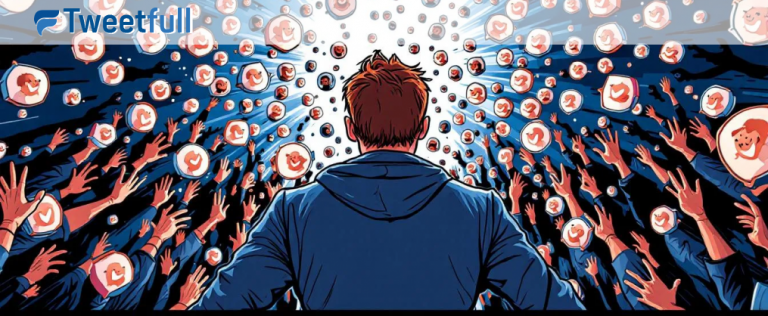Twitter Retweet: Master this skill and grow your account
Twitter is a platform where everyone comes to get updates related to every industry and to share their opinions on the same. Politicians, businessmen, government officials, celebrities – all of them jump to Twitter whenever they have to say something that can impact people. And when we find something that needs to be shared further, we tend to retweet it to show up on our Twitter profile.
What are Twitter Retweets?
The feature of retweeting on Twitter allows you to share someone else’s tweets on your profile, so that your followers can see it. It is when you republish a post that another user has written.
Just like hashtags, a retweet is a society-driven aspect on Twitter that allows people to spread conversations easily. Thus, retweeting is a key part of building social interaction on Twitter.
You can easily recall “retweet” because it resembles “repeat”, as you repeat the message of the other Twitter users. Retweeting your own tweets is also a great option when you want to spread light on your old tweets or quickly restate already approved content.
You can retweet a tweet as it is originally posted, quote it to embed the original tweet as an image in your tweet, retweet with a comment, or edit and add to it before uploading on your Twitter profile. A retweet is commonly abbreviated as “RT”.
How to do a basic (Auto) Retweet
Retweeting is super easy. All you have to do is look for the double arrow icon displayed below a tweet and click it. You will see two options – retweet, and retweet with comment. If you do not want to make any additions to the tweet, select the first option.
The selected tweet will be embedded in your profile and the person will be notified that you retweeted his/her tweet. It can also be known as an auto-retweet when you simply share without adding anything.

The Manual retweet on Twitter
Twitter has launched a “Retweet with comment” feature that allows you to retweet with a comment up to 116 characters. But there is another way too to retweet by adding a comment, but with a lower character limit.
Tweet manually in 3 easy steps:
- Copy the entire tweet, including the username of the person who posted it.

- Paste it into a new tweet. Delete the name of the user and add “RT” before the @username and add a colon after the username. It will look something like this:
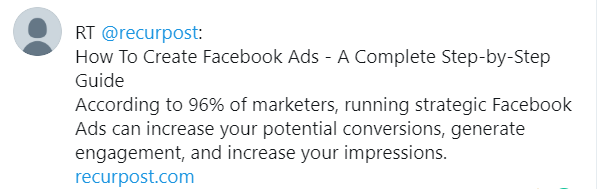
- Check your link URLs, as they can be broken when you copy-paste the tweet.
- Edit the tweet as required and remove any unnecessary punctuation marks. Also, you can insert additional text that shows your opinion about the tweet. After editing, click on “Tweet“.
Retweet with comment
Once you have found the perfect tweet to retweet, you gotta decide – whether you will do a basic retweet with no additions, or you will do a retweet with a comment? The first step is the same in both the cases – Click on the double arrowed retweet icon beneath the tweet.
Now, from the two options, select “Retweet with comment”. A pop-up window will appear, which will look like this:
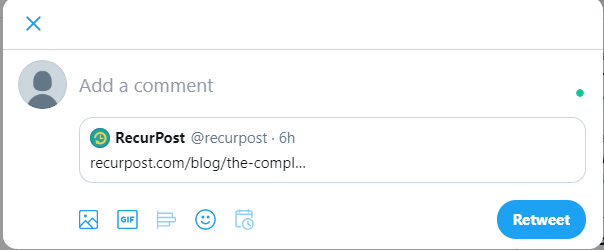
Now that the advantage of the comment space provided. Write down your thoughts and opinions, and add your two cents to increase the value of the tweet. Here’s how you can make the retweet more interesting and engaging:
- Add hashtags – Find out the trending hashtags related to the tweet and add them in the comment space to make it reach to a maximum number of people.
- Add an image – If you have an image that can complement the retweet, you can insert it too.
- Insert a GIF – If you want to add a touch of sarcasm to your post, you can add a GIF along with a comment in your retweet!
- Add a chart/graph – In case the retweet demands a statistical backup, you can upload charts and graphs to give your audience an additional insight on the topic.
- Schedule the retweet – You even have the option to schedule the retweet if you do not want to post it right away.
Some Pros and Cons of Retweet with comment
Pros:
- Retweet with comments allows you to add your own thoughts about the tweet.
- It shows up in the Twitter analytics section when you retweet with a comment.
- There are no limitations on the number of times you can retweet with comment.
Cons:
- Retweets with comments do not appear in the mentions tab of the person whose tweet you are RTing.
- When you embed a retweet with comment on a website, it shows up as a link, and not in a display box.
Will the original tweeter notice that you Retweeted?
Notifications for auto-retweet: When you do an auto-retweet, it will show up in the notifications tab of the original tweeter, not in the mentions tab.
Notifications for retweet with comment: Same as the auto-retweet, it will appear in the notifications tab, and not the mentions tab.
- Many times, the notifications tab is flooded with username mentions, favorites, retweets, and other notifications. Thus, the original tweeter might not notice that you retweeted them. So, if you are retweeting specifically to grab their attention, you can go for a manual retweet, as it’s notification pops-up in the mentions tab.
Tips to get more retweets on Twitter
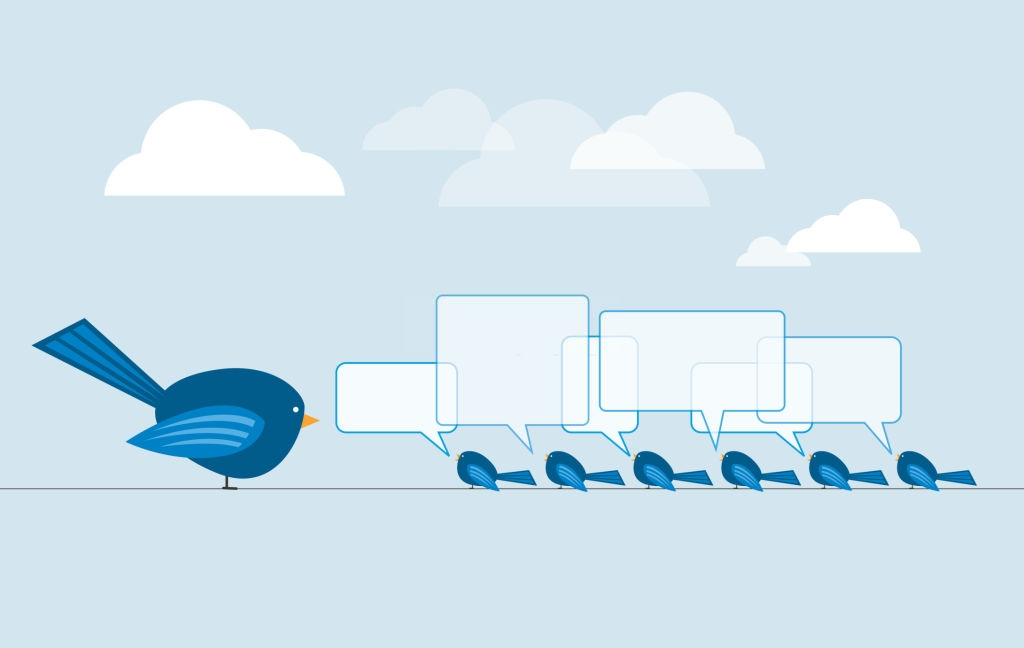
- Tweet on trending topics: When you share something that is already trending on the platform, people are most likely to retweet it.
- Insert links in tweets: 52% of retweets contain a URL. This clearly shows that if you share a link to any valuable news or article, the chances of retweeting increases.
- Ask for retweets: Yes, there is no harm in asking for what you want. Add words like ‘Please RT’ at the end of your tweet, and if your tweet has enough value, people will definitely retweet.
- Use hashtags: Find out popular hashtags and incorporate them in your tweets. This increases the potential reach and thus, the odds of getting retweeted.
- Tweet quotes: Quotes can be great for retweets, especially if they tug at the hearts of your audience and followers on Twitter. You can tweet quotes related to popular topics like “Monday Motivation”.
- Speak your followers’ language: Notice what kind of tweets are your followers posting. Understand and consider the terms and labels that they like to use, and use the same in your tweets. This will encourage them to retweet.
- Retweet others: “People who send out more retweets typically get more retweets in return.” Focus equally on retweeting others’ content rather than just posting your own promotional tweets.
Reasons to retweet others on Twitter

- It helps your followers: When you retweet posts that can provide valuable information to your audience, they will appreciate it. Sharing new knowledge will help in building trust and people will look forward to see your tweets.
- It makes people more likely to follow you: When you retweet someone’s content frequently, they will definitely notice and follow you. Having retweets in your tweet stream makes your account much more attractive than someone whose tweets are just one-way.
- It generates more retweets for your profile: People want to be retweeted. Thus, when you retweet others’ content, they will most probably retweet yours. People view you as someone who is trying to share out valuable content from everywhere and help the community, instead of just broadcasting own material.
- It helps those you retweet: When you retweet someone’s posts, it helps them with social benefits as well as practical benefit of driving more traffic to their profile. This is something that is deeply appreciated by everyone and makes you look more human in the eyes of other users.
Ways to thank someone for a retweet on Twitter
- Reciprocate: The most ideal and harmless way to thank for a retweet is to do a retweet in return. Find out a post from their profile that is interesting, and retweet it!
- Follow them: If the user already follows you, you can consider this point. Check out their profile and the kind of content that they post, and follow them if they are good! Even if they don’t follow you, this can drive them to take the step!
- Retweet the retweet: So that’s basically retweeting yourself! Twitter does not allow posting the same content more than once, so this is a good way to thank the one who retweeted as well as to reproduce your quality content.
- Conversational mention: Reply to the retweet with a response that ignites a conversation. Other users will also be able to follow the thread.
Tools to auto-retweet
Retweeting can prove to be a great strategy to increase Twitter engagement and grow your followers on Twitter. But, when you do not have the time to do it by yourself, you can choose a tool to do the same!
TweetFull is a tried and tested Twitter growth tool, that will automatically retweet the tweets of the accounts that you choose.
- Choose the keywords and hashtags that the tweets should contain.
- Set a sentiment score to filter out positive and critical tweets.
- Select whether the tweets should consist of any URLs or not.
- Set the minimum and maximum limit for retweets in a day, and a lot more!
To learn more about all the features, click here.
What strategies will you use to level up your retweet game plan on Twitter? Type them down in the comments section below!