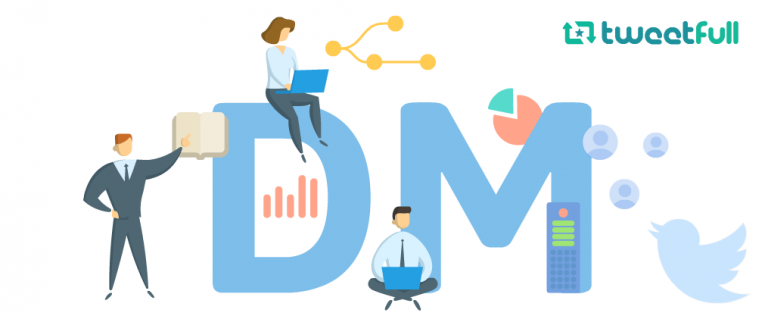A Guide to Set Up Your Twitter Shop
In today’s digital age, social media platforms have become vibrant marketplaces where buyers discover new sellers and businesses showcase their products. This trend is not limited to the United States; globally, users are increasingly willing to give new online businesses a chance when they find the brand or product appealing. Over the past year, Twitter has made significant strides in launching new e-commerce features to compete with other social platforms. With 237.8 million monetizable daily active users globally, Twitter offers a vast audience for businesses to tap into. The future of shopping through social media is bright and full of potential.
Experts predict that online shopping via social media platforms will triple in the next four to five years. Social commerce is expected to grow three times as fast as traditional commerce between now and 2025. If you are a business owner aiming to attract customers to your products, it is essential to establish a professional presence on major social networks like Facebook, Instagram, and Twitter as a social platform. Recognizing this opportunity, Twitter has expanded its e-commerce features, offering businesses more space and tools to connect with potential customers. This article will guide you through setting up your Twitter shop and leveraging Twitter’s shopping features to boost your sales effectively.
Build A Professional Looking Twitter Profile
The foundation of a successful Twitter shop begins with creating a professional Twitter profile. It is crucial for users to distinguish between a casual Twitter account and one dedicated to selling products. When you position yourself as a dedicated seller, your Twitter profile should reflect that professionalism.
Start by converting your personal Twitter account into a Twitter professional account or create a new one specifically for your business. Use a clear profile picture, ideally your company’s logo, and a compelling header image that showcases your brand identity. You can also use your header image or a pinned tweet to prominently display your brand’s products, helping visitors immediately see what you offer. Your Twitter profile page should include a concise yet informative bio that highlights your product offerings and business values. Including a link to your website or online store in your profile’s bio section is essential to drive traffic and facilitate purchases. To use the Twitter Shopping Manager, you need a professional Twitter account, which further emphasizes the importance of setting up your profile correctly. To further expand your reach and brand visibility, consider collaborating with a Twitter influencer as part of your marketing strategy or read more about how to get more followers on Twitter to build your audience organically.
For detailed guidance on branding your business on Twitter, consider reading resources like Brand Your Business With Twitter. Setting up your Twitter professional account correctly is the first step toward maximizing the platform’s e-commerce potential.
Set Up ‘Twitter Shop’ For Your Account
One of the most powerful new features Twitter offers for businesses is the ‘Twitter Shop’. This feature allows you to showcase up to 50 products directly on your Twitter profile page, creating a dedicated shop module visible to your followers and visitors. At one point, you can display up to 50 products in your Twitter Shop. When users click on the ‘View Shop’ option on your profile, they can browse your product catalog and even initiate purchases seamlessly within the Twitter app or through the in-app browser. Prices are displayed alongside products in the shop, making it easy for customers to see pricing information at a glance. Twitter Shops was launched as an experiment in June 2022, marking a significant step in the platform’s e-commerce journey.
Although still relatively underutilized, the Twitter shop feature presents a significant opportunity, especially for local businesses looking to increase sales. By setting up your shop through the Twitter Shopping Manager, you can upload product images, add descriptions, and link each item to your website or e-commerce platform. You can upload your product catalog using a csv file, which allows you to manage up to 10,000 products for Twitter Shops. The csv file should include product information such as description, price, and pricing details. Pricing information is managed through the csv file, ensuring your catalog is up to date and accurate. This integration makes it easier for Twitter users to discover products and complete purchases without leaving the social network. Currently, Twitter does not take a cut of revenue from purchases made through its shopping features, allowing retailers to keep full profits.
To meet the following requirements for setting up your shop, ensure your product images meet the minimum image size standards and that your product details are accurate and appealing. Currently, only managed partners are eligible to set up Twitter Shops, and businesses must meet the requirements set by X Twitter (formerly Twitter) to access these features. Leveraging this free tool provided by Twitter can help your business stand out and convert followers into customers.
Do Product Drops
A unique and engaging way to build anticipation around your product offerings is through ‘Product Drops’. This Twitter shopping feature allows you to give your followers a sneak peek of upcoming products before they become available for purchase. Similar to the ‘Upcoming’ tabs on music or video streaming platforms, product drops create excitement and encourage users to stay tuned.
By posting a product drop, you can showcase the latest product offerings and encourage followers to click the ‘Remind me’ button on the product drop tweet. This action sends a notification to users on the release day, ensuring they don’t miss out on new arrivals. This feature not only boosts engagement but also drives traffic and potential sales when the product officially launches.
Currently, Twitter is rolling out product drops gradually and only selected businesses have access to this feature. Twitter is currently beta testing this new feature with select businesses before a wider release. However, keeping an eye out for this new shopping feature and adopting it early can give your business a competitive edge in reaching and engaging your audience.
Give The Experience of Live Shopping to Your Followers
Live shopping is an increasingly popular e-commerce trend that combines real-time interaction with product promotion. Hosting live shopping events on Twitter can provide your followers with an interactive and immersive shopping experience, allowing you to showcase products, answer questions, and drive immediate sales. In addition to video, you can also use Twitter Spaces, the platform’s live audio feature, to host interactive shopping events and engage with your audience.
While organizing live shopping sessions requires time and effort, the benefits can be substantial. To maximize impact, schedule your live shopping events at regular intervals and promote them in advance across your social media platforms, including Facebook and Instagram, to attract a larger audience. Collaborating with influencers during these sessions can also help draw in more viewers and potential customers.
During the live event, focus on presenting a limited selection of products to avoid overwhelming your audience. Highlight your best sellers and newest arrivals, and provide detailed explanations and demonstrations to engage viewers. This approach enhances the chances of conversion and keeps your customers interested in your brand.
Add Shop Spotlights
Visual storytelling through images can significantly enhance your Twitter shop’s appeal. Twitter’s Shop Spotlight feature enables you to add carousel ads—a series of swipeable images—directly on your profile. This shop module can display up to five images, either showcasing different products or multiple views of the same item. Shop Spotlight features a carousel of five highlighted products at the top of a retailer’s profile, making it an excellent tool for grabbing user attention.
Carousels are highly effective because they allow users to effortlessly browse through your latest product offerings in a visually engaging format. When a user clicks on any image within the carousel, they are directed to an inline page with more product details, facilitating discovery and purchase.
By placing your most popular or innovative products in the Shop Spotlight carousel, you can capture the attention of Twitter users and encourage them to explore your store further. This feature is especially useful for businesses looking to promote new arrivals, seasonal collections, or special offers.
Comparison to Other Platforms
When it comes to social commerce, Twitter Shops stands out among other social media platforms by offering a unique blend of shopping features designed to help businesses connect with customers and drive sales. Unlike Instagram Shops, which allows users to complete purchases directly within the app, the Twitter shop feature redirects users to the merchant’s website through an in-app browser. This approach is similar to TikTok’s shopping experience, where purchases are also completed outside the app, but it ensures that brands maintain control over the checkout process and customer data. Twitter Shops is not a full-on marketplace like Instagram Shops, but it provides businesses with a streamlined way to showcase their products and drive traffic to their own e-commerce platforms.
A key entry point for businesses on Twitter is the Shopping Manager, a powerful tool that enables brands to upload, organize, and manage their product catalog. With the ability to add products, create product sets, and update inventory, the Shopping Manager streamlines the process of setting up and maintaining a Twitter shop. This is particularly beneficial for businesses looking to establish a professional online store without the complexity often found on other platforms like Facebook, which offers a more extensive e-commerce system.
Product discovery is another area where Twitter Shops excels. The Shop Spotlight feature allows brands to showcase featured products in a visually engaging carousel directly on their Twitter profile, making it easy for users to browse and discover new items. Combined with innovative shopping features like product drops and live shopping events, Twitter encourages users to engage with brands in real time, fostering a sense of excitement and urgency that can lead to increased sales.
The Twitter mobile app is optimized for shopping, providing a seamless experience for users to explore multiple products, view detailed product images, and access product details—all within the app. Businesses can also take advantage of the scheduled feed to plan and publish content in advance, ensuring a consistent presence and maximizing product visibility.
From a marketing strategy perspective, Twitter Shops offers robust tools to help businesses reach their target audience. The Ads Manager allows brands to create targeted ads and promotions, driving traffic to their shop and encouraging purchases. Additionally, Twitter provides valuable analytics and insights, enabling businesses to track customer behavior, measure campaign performance, and refine their approach to increase sales.
Overall, Twitter Shops delivers a distinctive set of e-commerce features that set it apart from other platforms. Whether you’re a small business or a large brand, the combination of the Shopping Manager, in-app browser, shop spotlight, and live shopping events makes Twitter an essential platform for social commerce. By leveraging these tools, businesses can boost brand visibility, engage with potential customers, and create a dynamic online shopping experience that rivals traditional commerce and other social networks.
Conclusion
Shopping and selling on Twitter is evolving rapidly, with new features and tools designed to help businesses connect with customers and increase sales. By building a professional Twitter profile, setting up your Twitter shop, leveraging product drops, hosting live shopping events, and utilizing shop spotlights, you can create a compelling e-commerce presence on this social network.
Stay updated with the latest Twitter shopping features and best practices to ensure your business remains competitive in the growing world of social commerce. For more insights and updates, follow our blogs. If you’re looking to enhance your Twitter marketing efforts, consider trying automation tools like Tweetfull, which offer free trials to help grow your followers, engagement, and sales.
Have questions about Twitter promotions or need help setting up your Twitter shop? Feel free to leave a comment below!