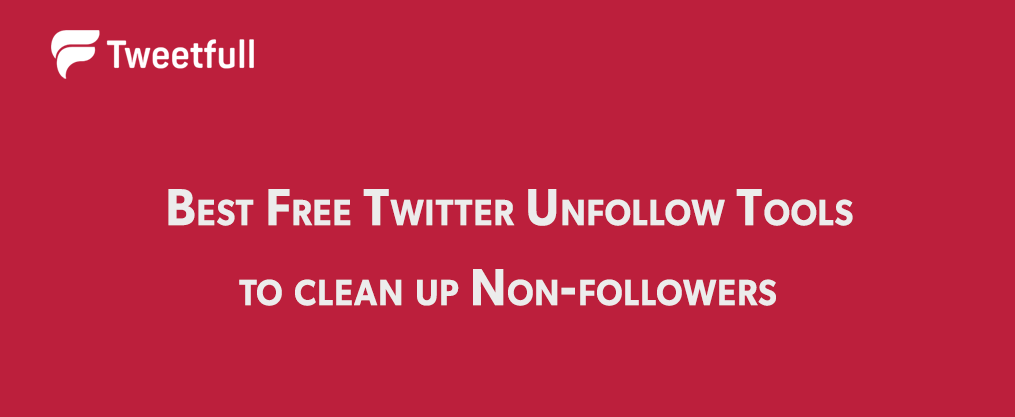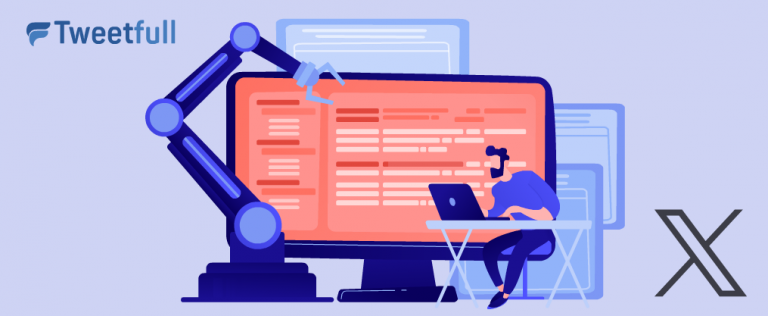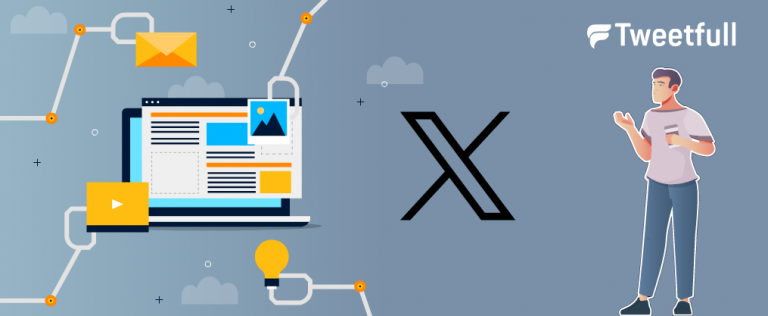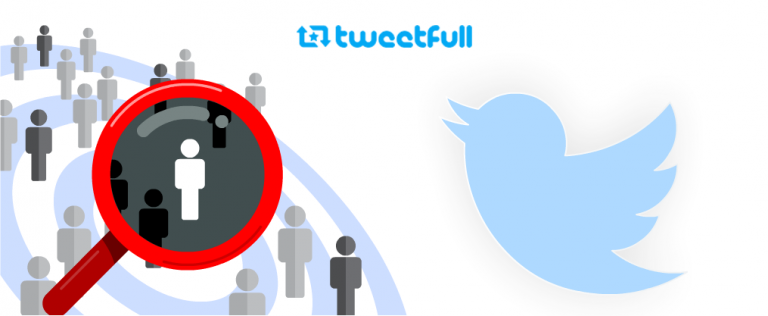9 Best Free Twitter Unfollow Tools to clean up Non-followers
When it comes to social media, we all are taught that it is extremely important to communicate and interact with people continuously in order to create interaction and grow relationships. This is indeed a great thing, but on sites like Twitter, we always create a mass of people whom we follow, because ultimately they don’t follow us back. Thus, it is necessary to unfollow the people who are not adding any value to your account. Regularly reviewing all your followings is crucial to maintain a healthy account and avoid risking your account’s reputation. And if you are too tired of unfollowing fake or in-active accounts manually from time to time, you know how time consuming the manual process can be. Mass unfollowing can help streamline the process and make managing your account much easier. These tools are available for both Twitter and X accounts, and using a reliable platform ensures compliance with X / Twitter’s rules.
There are plenty of Twitter unfollow tools and dedicated services available that make it easy to remove accounts that are no longer relevant to you. These services help track twitter unfollowers and make it easier to unfollow users who are not engaged with your content. They can also help keep your timeline relevant and engaging by removing inactive or irrelevant accounts. However, mass unfollowing can have risks, such as potential shadowbans or account suspensions. To save your time of trial and error, we have put together this list of best tools that you can use.
Before diving into the list, it’s important to understand why Twitter unfollow tools are useful and how they can improve your account management.
Introduction to Twitter Unfollow Tools
Managing your Twitter account can quickly become overwhelming, especially as your following list grows and your engagement rate starts to dip. That’s where Twitter unfollow tools come in. These tools are designed to help users efficiently manage their Twitter followers and following list by allowing you to mass unfollow twitter accounts that are no longer relevant, inactive, or simply not engaging with your content. It’s important to unfollow accounts gradually to avoid raising Twitter’s attention and ensure compliance with platform guidelines.
With a reliable unfollow tool, you can easily identify and remove inactive followers, clean up your following list, and ensure your Twitter profile stays focused on users who actually matter to your brand or personal interests. These tools also help you analyze and optimize your list of followed accounts by identifying non-followers and inactive users, making it easier to keep your account streamlined. By using these tools, you can maintain a healthy follower-to-following ratio, which is crucial for maximizing your engagement rate and making your account more attractive to new followers.
Whether you want to unfollow twitter accounts that don’t follow you back, remove inactive followers, or just keep your account organized, these tools make the process quick and hassle-free. Instead of spending hours manually checking each account, you can manage your Twitter profile more efficiently and focus on engaging with users who truly add value to your feed. In the following sections, we’ll explore some of the best free Twitter unfollow tools that can help you take control of your account and boost your overall Twitter experience, while maintaining a healthy following list that contributes to a stronger social media presence.
Why you should unfollow irrelevant people on Twitter?
- When you unfollow inactive, fake, or irrelevant people, or accounts that no longer align with your interests, personal brand, or content preferences, it gives you the space to follow other users who can actually add some value to your Twitter profile.
- Twitter has a certain limit on the number of people you can follow. Every Twitter account can follow up to 5,000 accounts. After hitting that limit, you’ll often need to gain more followers before Twitter allows you to follow new accounts. It makes sense to regularly review your follower list to ensure you are engaging with mutual followers and those who add value.
- This limit varies for every user and is determined automatically based on your individual followers-to-following ratio.
- If there is an excessive amount of following as compared to followers, your account can be locked too.
- People who blast out tweets every single hour and spam should be unfollowed to reduce the clutter on your newsfeed.
- Unfollowing people who are not connected or aligned with your company would allow you to have more time to focus on those who have enough opportunities for you. It’s important to engage with followers who are active and relevant to your goals, as engaging with customers can lead to improved trust and loyalty.
Now let us see some of the best Twitter unfollow tools that will assist you in the “unfollow clutter mission!”
How to Choose the Best Twitter Unfollow Tool
Selecting the right Twitter unfollow tool can make a significant difference in how efficiently you manage your Twitter account. Start by ensuring the tool is recognized as an official Twitter partner or is compliant with Twitter’s API guidelines—this helps protect your account from potential issues like suspension or restricted access. Next, evaluate the tool’s features: look for options that allow you to mass unfollow, filter out inactive accounts, and track unfollowers with ease. A user-friendly interface is essential, as it saves time and makes the unfollow process straightforward, even for beginners. Reliable customer support is another key factor, especially if you encounter any account or technical issues. Don’t forget to check user reviews and compare free and paid plans to find the best fit for your needs. By carefully considering these aspects, you’ll be able to choose a Twitter unfollow tool that helps you maintain a healthy Twitter presence, streamline your account management, and ultimately save time.
Managing Inactive Users on Twitter
Inactive accounts can clutter your follower list and dilute your Twitter presence, making it harder to connect with active users who genuinely engage with your content. Using a Twitter unfollow tool, you can easily identify and remove inactive users from your account. These tools often let you filter accounts based on their last activity, tweet frequency, or engagement levels, so you can focus on users who are still active and interested in your tweets. Regularly managing inactive accounts not only keeps your follower list relevant but also helps prevent your account from being flagged as spam. By unfollowing inactive users, you ensure your Twitter feed remains vibrant and engaging, making it easier to manage your account and build a more active online community.
Saving Time with Automation
One of the biggest advantages of using a Twitter unfollow tool is the ability to automate the process of unfollowing accounts. Automation features let you set up rules and filters—such as unfollowing inactive users or those who don’t follow you back—so the tool can handle the repetitive tasks for you. This is especially helpful if you have a large following list or manage multiple accounts, as it allows you to save time and focus on more important aspects of your social media strategy, like engaging with your audience or creating new content. By automating the unfollow process, you can keep your following list clean and relevant without spending hours manually reviewing each account. Automation ensures consistency, reduces the risk of missing inactive users, and helps you maintain an efficient and effective Twitter presence.
Security and Safety When Using Unfollow Tools
When using any Twitter unfollow tool, security and safety should always be top priorities. Choose a tool that is reputable and transparent about how it accesses your Twitter account and manages your data. Avoid tools that ask for unnecessary permissions or make unrealistic promises, such as instant followers or likes, as these can put your account at risk. Always review the tool’s privacy policy and terms of service to understand how your information will be used and protected. It’s also wise to monitor your account activity regularly and adjust your settings if you notice anything unusual. By selecting a trustworthy unfollow tool and staying informed about its practices, you can confidently manage your followers and maintain a secure online presence while enjoying the benefits of streamlined Twitter management.
Tools for Managing Multiple Twitter Accounts
If you’re juggling several Twitter accounts—whether for business, personal branding, or client management—using a tool designed for multiple accounts can be a game changer. The best Twitter unfollow tools for this purpose offer features like bulk unfollow, easy account switching, and centralized dashboards to manage all your profiles in one place. Look for tools that allow you to schedule unfollow actions, customize filters for each account, and track performance metrics to optimize your social media strategy. Reliable support and a user-friendly interface are also important, ensuring you can manage your audience and maintain a consistent Twitter presence across all your accounts. With the right tool, you can save time, streamline your workflow, and focus on building meaningful connections with your audience, no matter how many Twitter profiles you oversee.
TweetFull
is a twitter automation tool that helps you with increasing engagement of your Twitter profile. It has different promotions available that you can run in order to fulfill different objectives. It basically follows people on your behalf, likes and retweets their tweets, and attracts people to checkout and follow your account too. You can set parameters on which type of accounts you want to interact with. TweetFull also offers tracking of unfollows and provides filters to help you identify which accounts to remove, making it easier to manage your followers. Similarly, it also has a promotion that you can use to unfollow irrelevant people from your account. You can access these features directly from the main menu for easy navigation.
The reason why this is one of the best Twitter unfollow tools is that while running an unfollow promotion, you get the following options: you can use the bulk unfollow feature to remove multiple accounts at once, and the unfollow button allows you to unfollow users with just one click. TweetFull helps you keep track of how many accounts you have unfollowed and ensures you stay within safe limits.
You can sign up easily to start using these features with a free version that offers essential tools for new users.
a. Promotion name
Give your promotion a name that is easy for you to remember. You can type in anything that you like – for example, Joy’s Unfollow promotion. This name will appear as the headline in the promotions dashboard, so be sure that you write a name by which you can easily differentiate between various promotions.
b. Whitelisted keywords
These can also be referred to as niche keywords, which are important for your account. This field can be utilized when you do not wish to unfollow certain people.
For example, if you type in the keywords ‘photography’ and ‘street photography’, accounts who have these keywords in their bio will be whitelisted and will not be unfollowed.
c. Followers/Following ratio
This is the ratio that considers the number of followers and following of the Twitter accounts. It is quite natural that only some accounts will be having a high followers count while some will be following a lot of people. Not all the accounts will have a balanced ratio.
Hence, it is suggested to leave this box as it is, if you are not clear about what you want the ratio to be.
d. Follower count
Suppose you do not wish to unfollow accounts having a specific number of followers. You can select your desired number and we will not unfollow the people who fall in that range.
e. Following count
Similar to the Followers count, the following count helps when you do not want to unfollow people with a definitive following. Choose a fine range according to your niche and we will ignore the accounts that come in that scale.
f. Tweet count
Using this, you can refine the people on the basis of tweets that they have made so far using their accounts. This is a good option to filter out and unfollow the spam or inactive accounts. Spam accounts may have an unreal amount of tweets whereas inactive ones might have limited tweets.
You can go for a range between 100-20k ideally, and we will not unfollow anyone having tweets amidst that number.
g. Account age
Here, you can choose the people to unfollow considering the age of their Twitter accounts. You can avoid new accounts as they can follow you back anytime soon.
h. Don’t unfollow who are following me
We recommend that you not unfollow people who have already started to follow you back. Checking this box will make sure that such accounts are not disturbed.
When you are satisfied with your settings, click on “Save All”, and your promotion will go live! You can view it anytime from the dashboard and check the activities.
Apart from this, you can see reports and analytics of your activities and can even download CSV files. Register for a free trial period and check out the tool now! For more information on recent Twitter features and updates, visit our blog.
2. Tweepi
Tweepi provides a tool that displays the accounts you follow along with helpful details about each one. As one of several third party tools available for Twitter management, its sorting options make it easy to identify inactive or spam profiles so you can remove them. The cleanup feature allows you to filter out unwanted users by reviewing their activity levels and overall engagement, helping you decide who is worth keeping on your list.
Tweepi is a third party tool that offers twitter mass unfollow capabilities and can be used alongside browser extensions or an extension for more efficient management. Tweepi uses the Twitter API to ensure safe and effective account management, so when using bots or automation features, it’s important to respect twitter limits to avoid account restrictions and to use only official API-integrated tools.
The ‘not following you back’ option will display the list of people whom you are following but they have not followed you back. This feature of Twitter unfollow bot can come in handy to unfollow the extras from your account.
3. Circleboom
Circleboom helps users in improving and developing their Twitter profiles by offering a range of tools including follow tools, unfollow tools, RSS feed, scheduled post tools, and reports. Circleboom is a social media management tool specifically built for Twitter. It has a mobile-friendly design, which makes it easy to follow or unfollow people straight from your phone. There are also dedicated apps available for both Android and iOS, making it easy to manage your account on the go.
Its Smart Tweets module offers tools for linking blog or site feeds to Twitter accounts and scheduling tweets. The follow module (and features such as Super Follow) will help you in finding new followers on the basis of interests and tags. And, the unfollow module lets you find the inactive, fake, and spam accounts, and the ones that are not following you back—all of which can be facilitated with a Twitter bot. Circleboom is an official enterprise partner of X (Twitter), ensuring compliance and safety for its users.
Circleboom also provides other useful features for Twitter account management and engagement analysis.
4. Crowdfire
Formerly known as ‘Just Unfollow’, Crowdfire is also one of the great tools available for Twitter. Every day, you can either follow or unfollow 25 people using Crowdfire. This may sound like a limitation for large accounts, but if you don’t have a lot of people to unfollow, it may get the job done. If you wish to increase this limit, you need to upgrade to a paid plan. It has applications available for android and iOS.
You can sort the people who don’t follow you back and also see the date you followed them. You can view and manage your followers and friends directly from your profile page, making it easier to organize your friends and connections for better engagement and filter users for removal. You can also whitelist or blacklist people directly from this Twitter unfollow app.
5. iUnfollow
iUnfollow is another one in the list of cool free Twitter unfollow tools that you can use to instantly unfollow anyone on Twitter with just one tap. Using this tool is quite simple – you just need to log in with your Twitter credentials. It will show then show you the entire list of people that you follow. You can then filter the list and see the ones who don’t follow you back.
After filtering and unfollowing, engaging with new users by following them can help grow your follower base and improve your account activity.
iUnfollow allows you to unfollow 50 users in a day. It also has a premium paid plan available if you wish to use more robust features. However, the free plan can work for you if you have a small account, while users who need to manage many accounts or unfollow a large number of users may benefit from the premium plan.
6. Social Bro
This tool also allows you to see the people who don’t follow you back, so that you can easily unfollow them. Social Bro is a good option to keep in your Twitter toolbox, as it offers some additional features apart from the unfollow feature. It has audience insights that will let you know about your follower stats.
You can perform competitor analysis to study the strategies of your competitors and track their progress over time. Social Bro also provides tracking features for monitoring unfollowing activity and follower changes, helping you analyze follower dynamics over time. Thus, you can also implement the same strategies and grow your account. You can add teammates to your account and work together on your Twitter strategy. The roles and access of team members can also be set according to your preferences.
7. Manage Flitter
Manage Flitter highlights the accounts that post excessively and crowd your timeline, allowing you to unfollow users who add too much noise to your feed. By unfollowing users and removing overly active accounts, you can keep your timeline clean and focus on the updates that matter most.
You can filter accounts on various basis: the ones who don’t follow back, the users with no profile picture, the inactive accounts, fake accounts, users who never tweet or hardly tweet, and more. Manage Flitter also makes it easy to identify and unfollow inactive users who no longer contribute to your Twitter experience. Analytics and engagement levels are also available in this tool.
8. Friend or Follow
This is a very simple tool with a user-friendly interface. It analyzes your Twitter profile and lets you know the people who don’t follow your account. You can unfollow all of them at once for free. Friend or Follow is ideal for those who want to mass unfollow people quickly and efficiently. It doesn’t require you to create an account – you just need to log in with your Twitter account in order to use it.
Note: Not all Twitter unfollow tools are easily accessible online due to various restrictions or compatibility issues. Many third-party Twitter unfollow tools are no longer available due to restrictions in the Twitter API.
9. Unfollower stats
The final tool on our list is Unfollower Stats—another straightforward option for managing users who don’t follow you back. It provides clear insights into who has unfollowed you, which accounts you follow that don’t follow back, which users follow you that you haven’t followed yet, and your overall follower and following numbers. These insights make it easy to monitor unfollowers and keep your account organized. With a single click, you can remove all non-followers at once, and for even more efficient account management, advanced features like the Unfollow Power-Up offer automation, filtering options, and safety features.
Conclusion
It’s always a great idea to keep your Twitter accounts clean by using any of these Twitter unfollow tools every once in a while. It helps maintain your followers to following ratio and keeps scope for following new and relevant people.
Using these tools can also help your profile appear more prominently in search results, increasing your online visibility and discoverability.
P.s. To try TweetFull free trial, click here! You’ll be amazed by the features this tool has to offer. It’ll help you gain Free Twitter followers within a very short period of time!