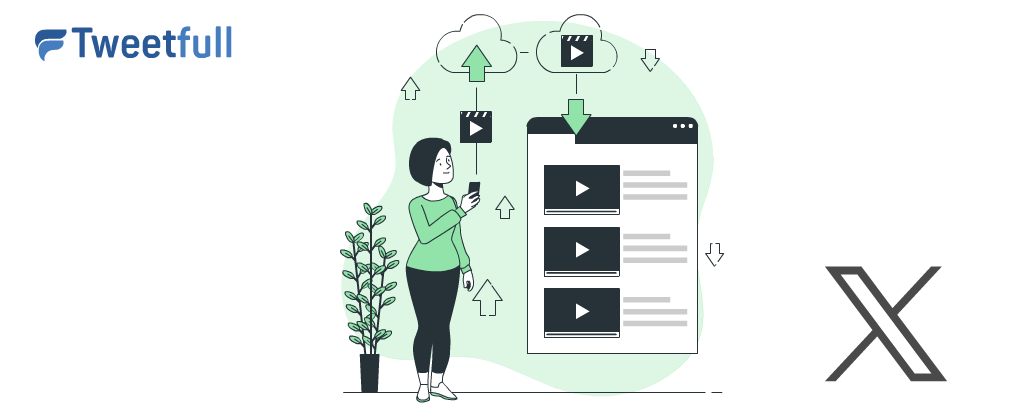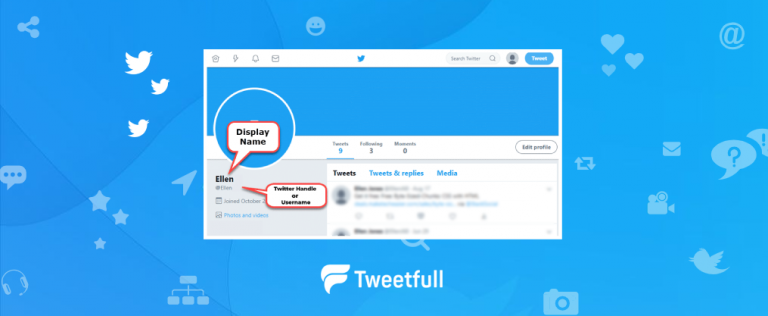Twitter Video Downloader: 16 Best Free Tools you must try
While scrolling through Twitter, it’s common to come across creative and eye-catching content that you want to save for future reference. Downloading pictures from Twitter is straightforward, but when it comes to Twitter videos, the process is a bit more complicated. Twitter does not provide a native option to save videos directly, which is why using the best Twitter video downloader is essential to easily download and save Twitter videos. The best Twitter video downloader is completely free and allows users to easily download Twitter video in just a few simple steps. Most Twitter video downloaders support downloading videos in MP4 format, ensuring compatibility with a wide range of devices.
Just like there are dedicated tools to download videos from YouTube and Facebook, several reliable Twitter video downloaders are designed specifically to help you download videos and GIFs from Twitter. These twitter downloader tools enable users to download videos from Twitter with the best downloading speed. Whether you are a content creator or someone who enjoys sharing interesting Twitter videos across your social media platforms, this list of tools will provide you with efficient and safe options. Twitter video downloaders often provide high-quality downloads, including HD and 4K options, making them suitable for various needs.
While a quick Google search will reveal many Twitter video downloaders, not all of them are trustworthy. Some websites may contain viruses or spam, putting your device at risk. To help you avoid such issues, we have curated a list of the safest and most user-friendly free tools that allow you to download Twitter videos online quickly and securely. These are free tools, and using a twitter downloader online is safe and convenient. Good downloaders do not ask for Twitter login credentials and should avoid suspicious pop-ups or unverified software.
Even though all these tools serve the same basic function, you can choose the one that best suits your needs and keep others as backup options for different situations.
1. Keep Downloading
Keepdownloading.com is a free online Twitter video downloader designed to help you download any video you come across on Twitter with ease. This web-based tool offers a user-friendly interface and supports fast downloading speeds while ensuring safety from the latest virus threats. It works seamlessly on both mobile devices and Windows operating systems, and works flawlessly across any operating system, including Mac, Android, and iOS, without the need for additional software. This downloader tool enables users to save Twitter videos quickly and efficiently.
To download videos using Keep Downloading, simply copy the tweet link of the video you want to save, paste it into the url box on the website, and click the download button. Your video will be ready to save in no time.
2. SSS Twitter
SSS Twitter is another popular free Twitter video downloader that works by processing the tweet URL you provide. To use it, copy the tweet link containing the video you want to download—this link includes a tweet ID, which is a series of numbers at the end. Paste the link into the input field on SSS Twitter’s homepage, and the tool will fetch the video for you. You only need just a tweet url to start the download—no sign-up or extra steps required.
One of the advantages of SSS Twitter is that it allows you to select the video format and video quality before downloading. It supports multiple platforms, including Android, iOS, and Windows. The tool automatically fetches video URLs from Twitter for processing. For added convenience, you can also install its Chrome browser extension. SSSTwitter is highly regarded for its speed, reliability, and clean interface, making it a popular choice among users.
3. Twitter Media Downloader
For Chrome users, the Twitter Media Downloader extension is a highly efficient tool that integrates directly with Twitter. Once installed, it adds a download button labeled MP4 beneath any tweet containing a video or GIF. Clicking this button will immediately start the download process. With this extension, you can save Twitter videos quickly from any single tweet, making it fast and convenient to download videos directly from individual posts.
This extension supports files up to 500 MB, accommodating most Twitter videos and GIFs. It saves you the hassle of copying and pasting links and lets you easily download videos with just a single click.
4. Getfvid
Getfvid.com is a lightning-fast online Twitter video downloader that allows you to save videos and GIFs from Twitter effortlessly. Since Twitter videos and GIFs are embedded within tweets, you need to copy the video URL from the browser’s address bar or click the share icon (the three dots) on the tweet and select “Copy link to tweet.” Getfvid lets you download Twitter videos in HD quality by following a few simple steps.
Once you have the tweet URL, paste it into Getfvid’s input field and click download. The tool will process the video quickly and provide options to save it in your preferred format.
5. TW Saver
TW Saver is a versatile Twitter video downloader that supports downloading videos in Ultra High Definition (UHD), High Definition (HD), and Standard Definition (SD). Users can save videos in full HD and original quality, ensuring the highest possible resolution and clarity. It saves videos and GIFs in MP4 format, making them compatible with most devices.
This tool also offers a Google Chrome extension for quicker access. When using TW Saver on mobile devices, simply paste the tweet URL and click the download button. You will be redirected to a page where you can select the desired video quality before saving the file.
6. Download Twitter Videos
Download Twitter Videos is a highly compatible Twitter video downloader that works smoothly across various browsers. It boasts quick downloading speeds and offers efficient downloading speed thanks to high bandwidth and optimized server support, with no need for any third-party software.
You can choose between HD and SD video quality options, and the downloaded MP4 files are compatible with all devices. Besides Twitter, this tool also supports downloading videos from over 40 other popular websites such as YouTube, Facebook, and Vimeo.
The aptly named Twitter Video Downloader is a simple and straightforward tool for downloading Twitter videos. By pasting the tweet URL into the site’s input box, it extracts the video link directly from Twitter’s CDN and allows you to download the video file. The tool enables you to download videos from public accounts by fetching them directly from the Twitter CDN, ensuring fast and reliable access.
This downloader works on any device and respects copyright laws by not hosting any copyrighted or unauthorized material on its servers. It simply facilitates saving videos from Twitter to your computer or mobile device.
8. TW Down
TWDOWN.net is a secure and reliable downloader that recently updated its features to allow unlimited downloads. You can save Twitter videos in MP4 format or convert them to MP3 for audio-only playback.
This tool is known for its fast processing and enhanced response time, making it one of the fastest ways to download Twitter videos online. To ensure the best downloading speed, TWDOWN.net manages server loading efficiently, which helps maintain optimal download speeds even during high user traffic. It also supports video downloads from Facebook, making it a versatile choice.
9. YB Mate
YB Mate offers lightning-fast downloading speeds and supports downloading videos in three resolutions: 320p, 480p, and 720p. It is compatible with various platforms, including Android, iOS, and desktop operating systems. To reduce server loading and ensure fast performance, YB Mate implements a short wait time between downloads.
Besides Twitter, YB Mate can download videos from Facebook, Instagram, Vimeo, and Dailymotion. Simply copy the tweet link, paste it into the website’s url box, click download, select your preferred resolution, and save the video.
10. My Media (App)
For iPhone users, downloading Twitter videos can be tricky due to iOS restrictions on file downloads. My Media is an app that acts as a file manager, allowing you to store downloaded videos on your iPhone. On iPhones, you can use the Safari browser to save videos directly to the photos app if you are using iOS 13 or later.
Use any of the online Twitter video downloaders on Safari to download the video, which will be saved in My Media. From there, you can easily move the video to your camera roll or internal storage, enabling offline viewing.
11. + Download 4 Instagram Twitter (App)
This Android app, + Download 4 Instagram Twitter, is designed for users who frequently save videos and GIFs from both Instagram and Twitter. It offers a simple process: copy the share URL of the video, open the app, tap the download button, paste the URL, and the video will be saved to your device.
12. Download Twitter Videos (App)
If you are concerned about storage space on your Android device, Download Twitter Videos is an efficient app that minimizes redundant downloads by saving your queries in a database. This prevents downloading the same video multiple times.
It also features built-in sharing options, allowing you to directly share downloaded videos on Instagram, Snapchat, WhatsApp, or Facebook. This app offers a neat, clean, and user-friendly interface for managing your Twitter video downloads.
13. Get My Tweet
Get My Tweet is a simple tool that enables you to download videos and GIFs from Twitter. If you’re interested in creating your own tweets for fun or different purposes, check out this Fake Tweet Generator: How to make a fake tweet conversation? guide. The process for downloading is similar to other downloaders: copy the tweet URL, paste it into the website, and download.
If you use a browser other than Chrome, the video might play instead of downloading. In this case, right-click on the video and select “Save as” to save the file. This tool supports 15 languages besides English, including Spanish and French, making it accessible worldwide.
14. Jihosoft 4k Twitter Video Downloader
Jihosoft 4k Twitter Video Downloader is perfect for those who want to save Twitter videos in ultra-high resolutions, ranging from 4K up to 8K. It also supports converting videos into various formats such as MP3, MP4, MOV, AVI, MKV, and M4A. Please note that this tool cannot download videos from private accounts and does not access any private information, ensuring user privacy.
Apart from Twitter, this downloader supports over 10 other websites, making it a powerful tool for video enthusiasts.
15. Video Downloader Bot
For a unique solution, the Video Downloader Bot operates directly on Twitter as an account @DownloaderBot. When you find a Twitter video or GIF you want to save, mention this bot in the tweet’s comments. It will reply with a download link that you can click to save the video directly.
16. Save Tweet Vid
Save Tweet Vid is a dedicated website focused solely on downloading Twitter videos. It supports multiple languages and allows you to convert Twitter videos into MP4, MP3, and GIF formats. The only restriction is a brief wait time between downloads to ensure optimal server performance and download speed, and the tool does not support unauthorized file sharing.
The process is simple: copy the tweet URL, paste it into the website’s input field, and click the download button to start saving your favorite Twitter videos for offline access.
To Conclude
There are numerous Twitter video downloaders and related tools available online, each offering solutions to help you download videos and GIFs from Twitter in just a few clicks. However, it is crucial to choose tools that are safe, user-friendly, and respect copyright laws by not supporting unauthorized file sharing or hosting copyrighted material.
If you want to grow your Twitter account organically, consider using dedicated tools like TweetFull, which automates engagement by liking, following, and unfollowing users based on your criteria. This complements your use of Twitter video downloaders by enhancing your overall Twitter experience.
Start saving your favorite Twitter videos today using any of these best Twitter video downloader tools and enjoy offline access to the content you love!