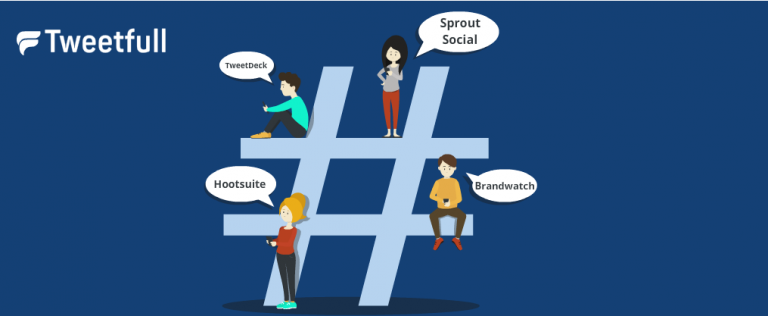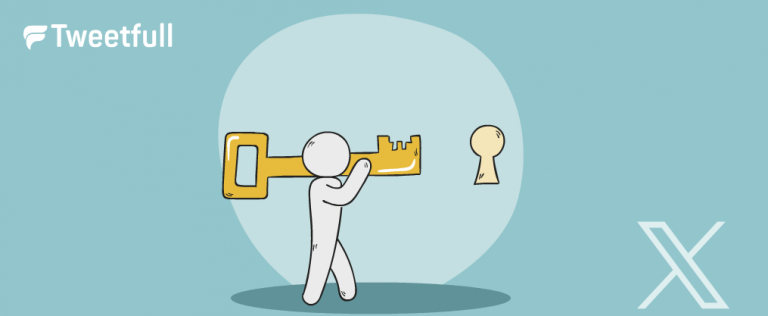Twitter Blue Tick, Grey Tick, and Gold Tick – What do they Mean?
Types of Verified Accounts
Twitter’s verification system has evolved to include several distinct types of verified accounts, each serving a different purpose and audience. Understanding these categories can help users navigate the platform and recognize the authenticity of various accounts on Twitter.
1. Legacy Verified Accounts Legacy verified accounts are those that were granted verified status under Twitter’s previous process, before the introduction of the new checkmark system. These accounts were typically given to notable accounts in the public interest, such as celebrities, journalists, and public figures, after undergoing a review to confirm their authenticity. Verification was based on authentic criteria, such as confirming identity with a government issued ID, to ensure the account truly represented a real, notable individual or organization. While many legacy verified accounts still exist, Twitter has updated its policies, and some legacy verified badges may have been removed if accounts no longer meet the current criteria. Legacy verified accounts lost their blue check marks on April 20, 2023.
2. Twitter Blue Subscribers With the launch of Twitter Blue, any user can now obtain a blue checkmark by subscribing to the paid service. Twitter Blue subscribers receive a blue checkmark on their profile, along with additional features like the ability to edit tweets, longer tweets, and early access to new tools. Users can subscribe to obtain a blue checkmark, and this does not require the same authentic criteria or review as before. Unlike legacy verified accounts, Twitter Blue does not require users to be notable or undergo a rigorous verification process, but accounts must meet certain eligibility requirements, such as having a confirmed phone number and an active subscription. If you want to learn more about the steps to get the blue check-mark, see this detailed guide. The verification program was modified heavily by Elon Musk in November 2022, allowing any account with a verified phone number and an active subscription to receive verification.
3. Verified Organizations Verified organizations are business accounts or official business accounts that have completed Twitter’s verification process for organizations. These accounts are marked with a gold checkmark and often feature a square profile picture, distinguishing them from individual users. Gold verification is available for organizations through the Verified Organizations program, and there may be an additional cost for affiliating other accounts, such as employees or related brands, under their verification umbrella. This helps users identify official business accounts and their affiliated accounts across the platform.
4. Government Accounts Government accounts represent official government agencies, officials, and institutions. These accounts are verified by Twitter and display a grey checkmark, signaling their status as authoritative sources of information. The account represents an official government entity, ensuring users can trust the information provided. Government accounts may also include professional category labels or additional details to clarify their role. This category ensures that Twitter users can easily identify and trust information coming from government sources.
By understanding the different types of verified accounts on Twitter, users can better assess the credibility of the accounts they interact with and stay informed about the latest changes in Twitter verification.
Post Musk’s takeover, Twitter announced that all paid Twitter users will have a ‘Blue Tick’ in their profile. This soon turned out to be a mini-disaster as there has been a lot of impersonating of famous Twitter accounts, including news outlets and high profile accounts, leading to misinformation. Twitter stated that the purpose of verification is to help users identify authentic accounts, but the changes led to confusion.
Following that, Twitter immediately withdrew the change and started working on a new and improved method to use checkmarks. As a result, now we have a complete makeover to the checkmarks, including blue, gold, and grey checkmarks as part of Twitter badges. A lot of Twitter users are still struggling to grasp all the changes. This blog will be giving a clear idea about each of the new checkmarks from Twitter, including how verification badges and automated labels work, and how they impact search results and user experience on social media platforms. Twitter’s verification system is now different from other social media platforms, so building a presence across several social media platforms is important. Tweets and blog posts are also essential for building your Twitter experience and online presence, and verified users and verified accounts may be highlighted in search results.
Blue Tick
A ‘Blue Tick’ is a type of verification badge on Twitter. A verification badge is a symbol, such as a checkmark, that indicates an account’s authenticity and status. An account carrying a ‘Blue Tick’ can mean one of the following two things:
- The account is a legacy verified account, previously verified based on Twitter regulations, and as a result, the account would have been verified as a legitimate account owned by a legitimate user.
- The account has subscribed to the Twitter Blue subscription service in the past two months. In this case, the account would not have gone through the original Twitter screening for the ‘verified’ badge, but instead obtained the blue checkmark by paying for a paid subscription.
A blue checkmark means that the account is either a legacy verified account or a Twitter Blue subscriber, and users must pay to obtain or keep the badge. This shift from previously verified accounts to paid verification has led to controversy and confusion around blue checks, blue check marks, and blue checkmarks, as their meaning has changed from a mark of notability to a feature of a paid subscription. Paying for verification is now integral to acquiring or maintaining a blue check. Accounts with one million or more followers appear to be getting the blue check mark automatically, sometimes against the wishes of the account holders.
We could soon see one more update from Twitter soon to enable differentiation to the above mentioned account types.
Golden Tick
Twitter has introduced a new ‘Golden Tick’ feature, which is a verification badge for verified organizations and official business accounts. Accounts that are associated with businesses will carry this ‘Golden Tick’, also referred to as a gold check or gold checkmark. Verified business accounts and verified organizations are distinguished by a gold checkmark and square profile pictures, which set them apart from regular accounts. Several accounts belonging to major brands and high profile accounts, such as news outlets like the New York Times, have received gold checkmarks to indicate their official status. To apply for a gold checkmark, businesses must sign up for early access to the Verified Organizations program.
Right now, accounts registered with ‘Twitter Blue for Business’ are considered and are enabled with the ‘Golden Tick’. There is no announcement about any option enabling businesses to apply for ‘Golden Tick’ without subscribing to Twitter’s paid service (Twitter Blue For Business). Additionally, businesses must pay $1,000 per month to obtain and retain a gold checkmark on Twitter, and there may be an additional cost for affiliating other accounts under the organization.
To give you an idea, accounts like ‘Spotify’, ‘Netflix’, ‘Burger King’, etc will carry a golden tick. These accounts will also be having a ‘square’ shaped display picture in their profile instead of the round shaped profile picture in all Twitter accounts now. Content from accounts with a gold badge may receive preference in algorithms for search results and timelines.
Grey Tick
Grey Tick is another similar addition to Twitter checkmarks and is a type of verification badge. This tick will primarily be assigned to government institutions, officials associated with high profile institutions, major national agencies, official representatives, and accounts belonging to government agencies, such as the White House.
From a Twitter user perspective, a user can understand ‘Grey Tick’ accounts as accounts that are informative, helpful, and authorized. Commercial accounts will not be provided with ‘Grey Tick’ under current guidelines.
Account Labels???
In addition to the ‘tick’ marks, Twitter users will see automated labels attached to a lot of accounts with a ‘tick’. These automated labels are part of Twitter badges and help users identify account types, such as government, business, or bot accounts. Remember, labels will not be available in default for all Twitter accounts.
So, what do these labels signify?
‘Official’
– Businesses, official brands, famous service providers, and profiles similar to that will carry this ‘Official’ label. For example, if you open Adobe’s Twitter account, you will see the label ‘Official’ mentioned on the home page. This will help users to differentiate real accounts from fake accounts. The display name and account name are important for verification and distinguishing between real and impersonator accounts. Official verified accounts help distinguish legitimate organizations from parody accounts, which may imitate or spoof real entities for misleading purposes.
‘Government/ State Labels’
– Twitter accounts associated with the government/ state will have a label on their home page. The label will display details about the account and what users can expect from them. For instance, if the Twitter account belongs to a US state which is used to supply official information to the people, you may see a label like ‘US Government Organization’ on the account home page. So that, from now on, it will be very easy to spot important accounts and consume/ share information.
‘Label To Distinguish Bots’
– In the pre-Elon era, Twitter use to allow ‘Good Bots’ to operate. When Musk took over, it was thought that there will be an outright ban on all bot accounts on Twitter. But that wasn’t the case. Twitter will continue to allow bots built to serve a proper purpose. Bot accounts will have an ‘Automated by username‘ detail displayed on their homepage. With this, Twitter users will be able to distinguish between bot accounts and real accounts.
‘Customizable Label?’
– Yes, you read it right. Twitter will allow business accounts, including professional accounts, to customize their own labels. This will enable account owners to provide more specific information about their products to their followers. For instance, if you are into the real estate business, then you can display a label as ‘Real Estate’ on your Twitter homepage. Professional accounts can use professional category labels to clarify their business type. News media organizations also benefit from verification and official labels to establish credibility and reach audiences effectively.
Conclusion
We believe that now you will be in a better position to understand the different kinds of ‘tick marks’ and ‘labels’ displayed on Twitter. Twitter badges, including blue, gold, and grey checkmarks, help users navigate social media and distinguish between several accounts. If you have any questions to us, write to us in the comment box below.
Are you a business or a person trying hard to build your Twitter profile? Are you looking to generate more engagements, likes, and retweets? Well, we can help you boost your Twitter performance in no time. Wonder what we can do? Try our free 7-day trial to boost your Twitter account.
Affiliated Accounts
Affiliated accounts are a standout feature of Twitter’s Verified Organizations program, designed to help businesses create a unified and trustworthy presence on the platform. With affiliated accounts, a business or organization can link related Twitter accounts—such as those belonging to employees, executives, or sub-brands—to their main verified account. This connection is visually represented by an affiliation badge: a smaller brand profile image appears next to the checkmark on each affiliated account, which can be either blue or gold depending on the account’s verification status.
To set up affiliated accounts, businesses must first ensure their main account is verified with a gold checkmark, confirming their status as a verified organization. Once verified, the business can use the Verified Organizations portal to invite other Twitter accounts to become affiliated. Each invited account must accept the invitation, and a confirmed phone number is required for verification. It’s important to note that there is an additional monthly subscription fee of $50 per affiliated account, plus tax, on top of the main account’s verification cost.
The benefits of using affiliated accounts are significant for businesses looking to strengthen their brand on Twitter. By linking multiple accounts under one verified organization, companies can boost their visibility, build trust with users, and maintain consistent branding across all their Twitter accounts. The affiliation badge makes it easy for users to recognize official accounts connected to a main brand, reducing confusion and helping to prevent impersonation.
Eligibility criteria for affiliated accounts are similar to those for the main verified account. Each account must have a complete profile, accurate and verifiable business information, and a confirmed phone number. All affiliated accounts must also comply with Twitter’s User Agreement and platform rules, with no recent violations or suspensions.
For businesses, affiliated accounts offer a strategic advantage. They can be used to verify executive profiles, customer support handles, or regional branches, ensuring that users always know they are interacting with an official, trusted source. This not only enhances the overall Twitter experience for users but also helps businesses manage their reputation and customer engagement more effectively.
In summary, affiliated accounts are an essential tool for verified organizations on Twitter. By leveraging the affiliation badge and linking related accounts to a main verified account, businesses can create a cohesive brand ecosystem, increase user trust, and drive more meaningful engagement on the platform. As Twitter continues to evolve its verification process, understanding and utilizing affiliated accounts will be key for businesses aiming to maximize their impact and credibility on social media.