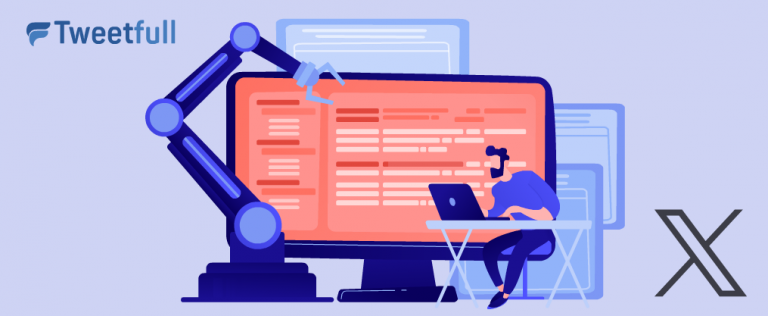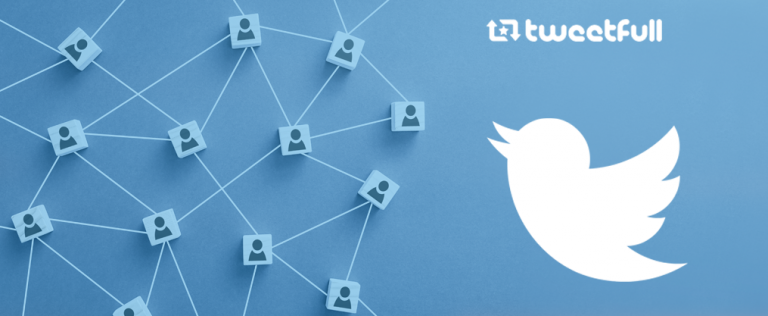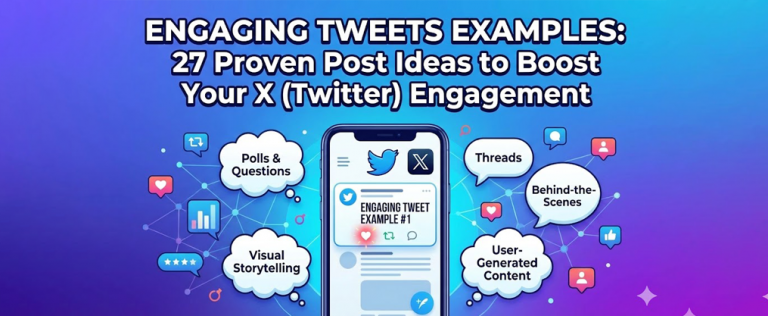Mastering Twitter Advanced Search: A Comprehensive Guide
Introduction
In the fast-paced world of Twitter, where millions of tweets are posted every day, finding the specific content you need can be like looking for a needle in a haystack. But what if you had a magnet to draw out exactly what you’re looking for? Enter Twitter Advanced Search, the powerful yet often underutilized feature of Twitter that can transform the way you use the platform.
As a Twitter growth automation service, Tweetfull understands the importance of leveraging every tool at your disposal to enhance your Twitter presence. Whether you’re a marketer seeking to understand consumer sentiment, an influencer looking to engage with your audience, or a business aiming to monitor brand mentions, mastering Twitter Advanced Search can unlock a treasure trove of insights and opportunities. When engaging with your audience, it’s crucial to provide an answer to questions and feedback, as this fosters trust and improves customer satisfaction.
In this comprehensive guide, we’ll walk you through what Twitter Advanced Search is, its myriad benefits, and provide a step-by-step approach to using this feature effectively. So, let’s dive in and uncover the secrets of Twitter’s most powerful search tool.
Twitter Advanced Search is the platform’s supercharged search engine, designed to filter through the noise and deliver precise results. Unlike the basic search function, which offers a broad sweep of tweets based on simple keywords, the advanced search allows you to drill down into the specifics. You can search by exact phrases, hashtags, dates, engagement levels, and even specific user interactions.
This feature is particularly useful for Tweetfull users who want to target their growth strategies more effectively. For example, you can find potential customers talking about a niche you cater to, monitor competitors’ brand mentions, or engage in trending conversations relevant to your industry.
But Twitter Advanced Search is more than just a search tool; it’s a strategic instrument for understanding and navigating the vast Twitter landscape. It helps you connect with your audience, track brand sentiment, and stay ahead of market trends, all by harnessing the power of targeted information.
In the next section, we’ll explore the benefits of using Twitter Advanced Search and how it can be a game-changer for your Twitter strategy.
Benefits of Using Twitter Advanced Search
Twitter Advanced Search is not just a powerful search tool; it’s a multifaceted instrument that offers numerous benefits for different types of Twitter users. For Tweetfull clients, understanding and utilizing these benefits can significantly amplify their Twitter strategy.
- Market Research: By filtering tweets based on specific keywords, dates, and hashtags, you can conduct thorough market research. This tool allows you to understand current trends, consumer sentiment, and the competitive landscape.
- Brand Monitoring: Keep a close eye on what’s being said about your brand. You can search for your brand name, relevant hashtags, or industry terms to track public perception and respond appropriately. Advanced search also allows you to filter results by specific accounts and particular users, making it easier to target outreach or monitor conversations involving key individuals.
- Lead Generation: Advanced search helps in identifying potential leads by searching for tweets that express interest in services or products similar to yours. You can target these leads with personalized outreach, and further refine your search by focusing on specific accounts or particular users relevant to your business.
- Content Inspiration: Discover what content resonates with your audience. Search for popular topics, hashtags, or questions in your industry to guide your content creation efforts.
- Customer Service: Quickly respond to customer inquiries, complaints, or praises by searching for mentions of your brand, even if they don’t tag your account directly.
- Influencer Collaboration: Find influencers in your niche by searching for high-engagement tweets in relevant topics, allowing you to collaborate with key opinion leaders.
- Find People: Use advanced search to find people on Twitter by filtering by location, searching for keywords in bios and tweets, and analyzing follower networks to identify potential contacts or target audiences.
- Find Accounts: Combine specific keywords with geographic location data in advanced search to find accounts, such as businesses or individuals, in a particular area for networking or outreach.
- News Monitoring: Leverage advanced search to monitor news and media coverage related to your brand, topic, or event, ensuring you stay updated on the latest developments and mentions.
Each of these benefits ties into a strategic approach for using Twitter, enhancing the way Tweetfull users engage with their audience and tailor their content.
In the next section, we’ll provide a step-by-step guide to using Twitter Advanced Search effectively, ensuring you make the most of this incredible tool.
Step-by-Step Guide to Using Twitter Advanced Search
Navigating Twitter Advanced Search might seem daunting at first, but with these simple steps, you’ll be leveraging its power in no time. Advanced Twitter search allows you to perform detailed, multi-criteria searches using filters like keywords, hashtags, dates, locations, and engagement metrics. Here’s how to get started:
- Accessing Twitter Advanced Search:
- On your desktop, access Twitter Advanced Search by going to Twitter’s Advanced Search page. Alternatively, visit the Twitter search page, enter your search term in the search bar, and click on ‘Advanced Search’ under the search filters on the results page to open the advanced search interface with more options for refining your search.
- On mobile, while there’s no direct advanced search feature, you can still use advanced Twitter search operators in the search bar to filter results.
- Using Search Filters:
- Words: Search for tweets containing specific words, exact phrases, hashtags, or even a specific post matching your criteria.
- Accounts: Narrow your search to tweets from, to, or about certain accounts by searching with a username (e.g., @username) to filter tweets from or about specific users.
- Engagement: Filter tweets based on minimum likes, retweets, or replies. You can also filter by instance of retweets or favorites to find popular content.
- Dates: Look for tweets within a specific date range, or filter for specific tweets from a particular time period or matching certain criteria.
- Practical Tips:
- For precise results, use exact phrases in quotation marks.
- Use a combination of filters—such as keywords, hashtags, dates, and locations—to refine your search results.
- Choose the right search term to target the content you want to find.
- Combine filters to refine your search, such as searching for tweets from a specific user during a particular time period.
- To execute your search after entering your query on the Twitter search page, press enter.
- Saving Searches:
- After conducting a search, you can save it for quick access in the future. Click on the three dot menu in the search bar to access more options, such as saving searches, setting up notifications for new matching content, or copying the link to your search for sharing or bookmarking. You can also log or bookmark searches for ongoing monitoring.
By mastering these steps, Tweetfull users can unlock the full potential of Twitter Advanced Search, making it a valuable asset in their Twitter toolkit.
Tips and Tricks for Maximizing Search Results
While the basic use of Twitter Advanced Search is straightforward, here are some expert tips and tricks to help you maximize its potential:
- Search Operators: Become familiar with search operators like “-” (to exclude specific words), “OR” (to include multiple terms), and “filter:verified” (to find tweets from verified accounts).
- Engagement-Based Searches: Use filters like “min_faves:[number]” or “min_retweets:[number]” to find popular tweets.
- Location-Based Searches: Include “near:[location] within:[distance]” to find tweets from a specific area, which is incredibly useful for local businesses or event-based marketing.
- Monitor Competitors: Keep an eye on your competitors by searching for tweets that mention them, helping you stay ahead in your industry.
- Creating Alerts: While Twitter doesn’t directly offer alert functionality for searches, consider using third-party tools that can notify you about new tweets matching your search criteria.
Implementing these strategies will significantly enhance your Twitter research and engagement efforts, providing a competitive edge and deeper insights into your audience.
Monitoring Mentions and Sentiment
Monitoring mentions and sentiment on Twitter is essential for anyone looking to protect and enhance their online reputation. With Twitter Advanced Search, users can easily track tweets mentioning their brand, product, or any specific keywords relevant to their business. By entering your brand name or product into the “All of these words” field in the advanced search feature, you can quickly find tweets that reference your business, even if your official Twitter account isn’t tagged.
This approach allows users to stay on top of conversations and respond promptly to both positive and negative feedback. For a deeper understanding, you can manually review tweets mentioning your brand or use sentiment analysis tools to gauge the overall mood of the conversation. Setting up custom alerts with third-party tools ensures you never miss important mentions, enabling you to address customer concerns or celebrate positive feedback in real time.
By consistently monitoring mentions and sentiment using Twitter Advanced Search, you can build stronger relationships with your audience, manage your brand image proactively, and turn customer feedback into actionable insights.
Popular Tweets and Content Inspiration
Twitter Advanced Search is a goldmine for discovering popular tweets and sparking new content ideas. By utilizing filters such as “Min Retweets” or “Min Favorites,” users can easily find the most engaging tweets around specific keywords, hashtags, or topics. This allows you to identify what type of content resonates most with your audience and which conversations are gaining traction on the platform.
Searching for popular tweets not only highlights trending topics but also provides inspiration for your own posts, videos, or blog content. For example, by entering a relevant hashtag and setting a minimum number of retweets, you can uncover high-performing tweets that have captured the attention of your target audience. Analyzing these tweets can help you understand the style, tone, and subject matter that drive engagement, enabling you to create content that is more likely to be shared and discussed.
Staying updated with the latest trends and conversations through Twitter Advanced Search ensures your content remains fresh, relevant, and aligned with what your followers care about most.
Key Takeaways and Best Practices
To truly master Twitter Advanced Search, it’s important to follow a few key best practices that will help you get the most out of this powerful feature. First, take the time to explore all the advanced search filters, including keywords, date ranges, locations, and engagement metrics, to refine your search results and uncover the most relevant tweets and conversations in your niche.
Next, leverage Boolean operators—such as AND, OR, and NOT—to combine or exclude specific keywords, making your searches more precise and efficient. Setting up custom alerts for important keywords or mentions ensures you stay informed about new trends, conversations, and opportunities related to your business or interests.
Regularly reviewing and analyzing your search results will provide valuable insights into audience sentiment, content performance, and emerging topics. This ongoing analysis is crucial for refining your marketing strategy, improving engagement rates, and staying ahead in your industry.
By consistently applying these best practices and making full use of the advanced search feature, users can unlock the full potential of Twitter, connect with their audience more effectively, and achieve their marketing and business goals.
How to Use Twitter Advanced Search on Mobile Devices
Although Twitter Advanced Search is not directly accessible through the Twitter mobile app, you can still harness its power on mobile devices. Here’s how:
- Using a Mobile Browser:
- Open your mobile browser and go to the Twitter website.
- Access the Advanced Search feature as you would on a desktop.
- Search Operators in the App:
- Use specific search operators directly in the Twitter app’s search bar. For example, typing “from:username” shows tweets from a specific user, while “#hashtag since:YYYY-MM-DD until:YYYY-MM-DD” filters tweets with a certain hashtag within a specified date range.
- On the X app (formerly Twitter), users can also utilize Boolean search operators to efficiently find specific posts, users, or content.
- Third-Party Apps:
- Consider using third-party apps designed to enhance Twitter’s functionality on mobile, including advanced search features.
These methods ensure that even on the go, Tweetfull users can effectively utilize advanced search capabilities to stay connected and informed.
Conclusion
Twitter Advanced Search is an indispensable tool for anyone looking to make the most out of their Twitter experience. For Tweetfull users, it opens up a world of possibilities – from deep market research and brand monitoring to lead generation and content inspiration. By following the steps and tips outlined in this guide, you can transform your Twitter strategy, making your engagement more targeted, efficient, and impactful.
Remember, the key to success on Twitter lies in understanding and connecting with your audience. Advanced Search is your gateway to doing just that. Dive in, explore, and watch as your Twitter presence grows!
Ready to elevate your Twitter game with Tweetfull? Start applying these advanced search strategies today and witness the transformation in your Twitter engagement and growth. Don’t forget to follow us on Twitter for more tips and updates on harnessing the power of social media for your success.
Thank you for reading, and happy tweeting!