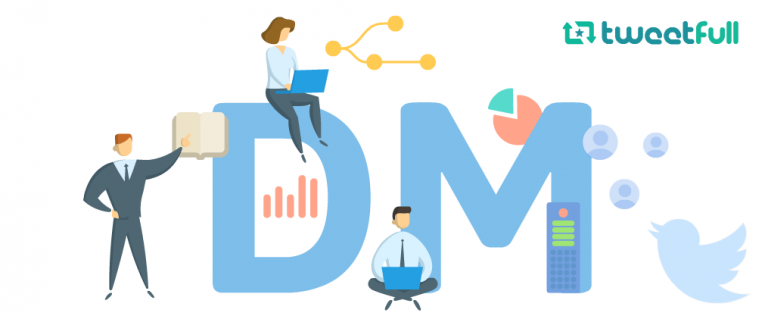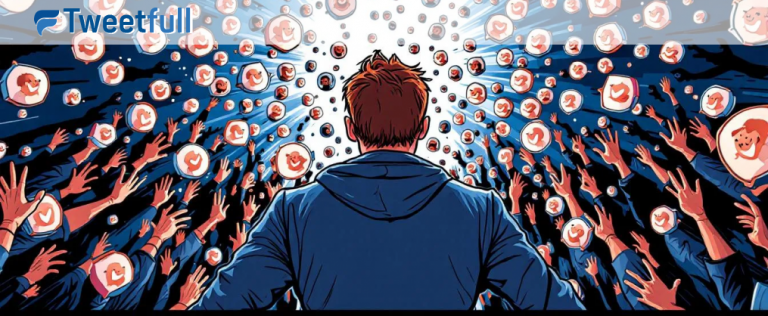How to Unfollow on Twitter: A Step-by-Step Guide
Are you tired of seeing irrelevant tweets and updates cluttering your Twitter feed? Maybe you want to declutter your timeline and focus on content that truly matters to you. Whatever your reason, knowing how to unfollow on Twitter is an essential skill for managing your social media experience. This article will walk you through the process of unfollowing accounts, whether it’s a single user or multiple users, using both the Twitter app and desktop platform.
Why Unfollow on Twitter?
Unfollowing on Twitter is a common and effective method to tailor your timeline to your preferences. There are several reasons why you might want to unfollow people or accounts. For example, some users might have become inactive Twitter accounts, posting little or no new content, while others might share tweets that no longer align with your interests or values. Sometimes, you might have followed users out of courtesy but now find their posts uninteresting or even spammy. Unfollowing helps you maintain a relevant and engaging Twitter feed, ensuring you see valuable insights and updates from accounts that matter to you.
How to Unfollow a Single Account on Twitter
If you want to unfollow just a few users, the process is straightforward and can be done either via desktop or the Twitter app.
Via Desktop
- Log in to your Twitter account on your desktop browser.
- Navigate to the account’s profile page you wish to unfollow by clicking their username or searching for them.
- Locate the “Following” button, typically found near the top left corner of the profile page, next to their profile picture and username.
- Click the “Following” button, and a drop-down menu will appear.
- Select “Unfollow” from the menu.
- A confirmation prompt will appear; click “Yes” to confirm that you want to unfollow this account.
Via Mobile App
- Open the Twitter app on your mobile device and log in if necessary.
- Use the search function or your following list to find the user’s profile you wish to unfollow.
- Tap on their profile icon or username to access their profile page.
- Tap the “Following” button, which is usually located near the top of the screen.
- A prompt will appear asking you to confirm; tap “Unfollow.”
- Confirm your choice by tapping “Yes” when prompted.
Following these steps will remove the account’s tweets from your timeline, helping you curate a more personalized Twitter feed.
How to Unfollow Multiple Accounts on Twitter
If you want to unfollow many accounts at once, manually unfollowing each one can be time-consuming. Fortunately, Twitter provides options to unfollow multiple accounts in bulk, both on desktop and mobile.
Via Desktop
- Log in to your Twitter account on the desktop.
- Click on your profile icon located in the top right corner.
- From the drop-down menu, select “Settings and privacy.”
- Navigate to “Content preferences.”
- Under the section labeled “Content you see,” click on “Unfollow.”
- Here, you will see a list of all the accounts you are currently following.
- Select the accounts you want to unfollow by clicking the checkboxes next to their usernames.
- Once you have selected all desired accounts, click the “Unfollow” button at the bottom of the list.
Via Mobile App
- Open the Twitter app and tap your profile picture in the top left corner.
- Select “Settings and privacy” from the menu.
- Tap on “Content preferences.”
- Under “Content you see,” tap “Unfollow.”
- A list of accounts you follow will be displayed.
- Select the accounts you wish to unfollow by tapping on them.
- Tap the “Unfollow” button at the bottom to remove them from your following list.
For users looking to perform mass unfollow on Twitter beyond these built-in options, third-party twitter management tools like Owlead Unfollow Power Up can help automatically remove inactive users or spammy accounts. These tools often provide valuable insights such as follower count, verification status, and activity levels, allowing you to efficiently clean your following list without the time-consuming manual process. Many of these tools offer free plans to get started.
What Happens When You Unfollow Someone on Twitter?
When you unfollow Twitter accounts, you stop seeing their tweets, retweets, and updates on your timeline. However, unfollowing does not block or remove the user from your followers list, nor does it notify them that you have unfollowed them. You can still visit the user’s profile page and view their tweets if you choose. This means you maintain access to their content without it cluttering your timeline regularly.
Unfollow Etiquette on Twitter
Although unfollowing on Twitter is a common practice, it’s important to handle it with some etiquette. Unfollowing is not a personal attack; it’s simply a way to manage your twitter feed and interests. However, some users might take it personally if they notice you unfollowed them, especially if it happens soon after they followed you or engaged with your posts. If someone asks why you unfollowed them, it’s courteous to explain your reasons honestly. Avoid unfollowing users immediately after they follow you or retweet your content, as this can come across as rude or insincere.
Tips to Keep Your Twitter Feed Clean and Relevant
Unfollowing accounts is just one part of effective Twitter management. Here are additional tips to maintain a clean and relevant twitter feed:
- Use Twitter lists to group accounts by niche, topic, or interest. This allows you to easily filter your timeline and focus on specific content.
- Mute accounts that you don’t want to see tweets from but prefer not to unfollow. Muting hides their tweets without notifying the user.
- Block accounts that are spammy, abusive, or violate your comfort zone, which prevents them from interacting with your account.
- Participate in Twitter chats and follow verified accounts to discover new, valuable users to connect with.
Regularly reviewing your following list and removing inactive Twitter accounts or spammy users helps keep your timeline fresh and engaging.
Frequently Asked Questions
Can someone see if I unfollow them on Twitter?
No, Twitter does not notify users when you unfollow them, so the action remains private.
Can I still see tweets from someone I unfollowed?
Yes. You can always visit a user’s profile page to view their tweets, even if you no longer follow them.
Can I unfollow multiple accounts at once?
Yes. Twitter’s built-in features allow you to unfollow multiple accounts simultaneously, and there are also third-party tools designed for mass unfollow on Twitter.
Is it rude to unfollow someone on Twitter?
Unfollowing is a normal part of managing your twitter feed and is not inherently rude. However, being mindful and communicating if questioned can help avoid misunderstandings.
How can I keep my Twitter feed clean and relevant? One effective strategy is to utilize features like Twitter Threads, which can help organize thoughts and content for better engagement and a more tailored feed.
Use a combination of unfollowing, muting, blocking, creating lists, and engaging with niche communities to maintain a timeline that suits your interests.
Conclusion
Learning how to unfollow on Twitter is a valuable skill for anyone looking to optimize their social media experience. Whether you want to unfollow a single account or perform a mass unfollow of many accounts, the process is simple and accessible through both the Twitter app and desktop interface. By regularly managing your following list, you can ensure your twitter feed remains relevant, engaging, and free from spammy or inactive users. Remember to practice good unfollow etiquette and consider using twitter management tools like Owlead Unfollow Power Up to automate and simplify the process.
For those interested in further streamlining their Twitter experience, check out our recommended auto follow and auto unfollow tool to clean up and grow real Twitter followers efficiently.