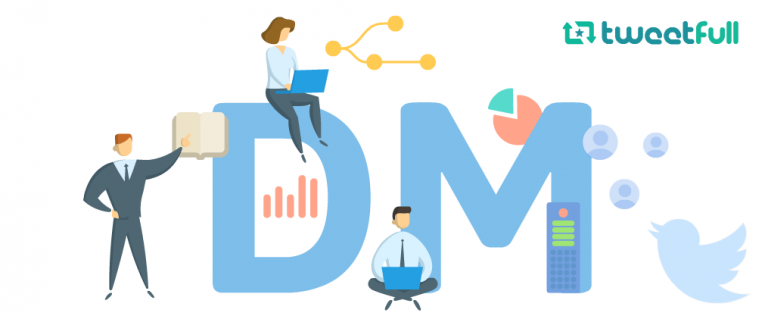Tip Jar – Sending and Receiving Tips in Twitter
In recent times, Twitter is constantly bringing in new features to elevate user interactions. Twitter Spaces has been hugely successful in improving engagements and interactions. Another recent introduction ‘Fleets’ inspired from Facebook and Instagram ‘Stories’ feature was not as successful as expected. A newer alternative for ‘Fleets’ is already on the pipeline to be launched. Now the new entrant from Twitter is ‘Tip Jar’.
X (formerly Twitter) has introduced various monetization methods, including Tip Jar, as part of its broader x monetization strategy to help creators earn money on X/Twitter.
Why and What is Tip Jar?
Tip Jar is introduced as an attempt to support people who drive conversations on Twitter and keep the timelines of users engaging. Creators with a loyal following benefit most from features like Tip Jar, as their dedicated audience is more likely to support them financially. From the introduction of ‘Spaces’, a lot of creators are running ‘Spaces’ where a lot of audiences participate. There is no doubt in the fact that these conversation drivers have given Twitter a breath of fresh air in recent times. Twitter has realized this and has responded by introducing Tip Jar.
Audience engagement is crucial for monetizing Twitter, as higher interaction and participation from followers increase the chances of earning through features like Tip Jar. Monetization works by allowing creators to receive direct support from their audience, especially from those who are most engaged, rather than relying solely on follower count or general visibility. Tipping can be done by visiting a profile and clicking on the ‘cash’ icon, or directly while in Twitter Spaces.
Monetization Tools on Twitter
Twitter has evolved into more than just a platform for sharing thoughts—it’s now a powerful space for creators to monetize their content and connect with their audience in new ways. Alongside Tip Jar, Twitter offers a range of monetization tools designed to help users earn money and grow their influence.
One of the most prominent options is Twitter Ads, which allows creators and businesses to promote their posts and reach a wider audience. By leveraging twitter ads, you can boost your visibility and attract more followers, which is essential for long-term monetization.
For those looking to offer exclusive content, Twitter’s Subscriptions and Super Follows features enable you to provide special perks to your most loyal supporters in exchange for a monthly fee. This not only helps you monetize your Twitter audience but also builds a community of engaged fans who value your work.
Ticketed Spaces is another innovative monetization tool, letting you host live audio events and charge admission. This is perfect for creators who want to share insights, host Q&As, or run workshops while earning money directly from their audience.
Of course, Tip Jar remains a simple and direct way for followers to show appreciation by sending tips. Whether you’re sharing valuable advice, entertaining content, or behind-the-scenes updates, these monetization features give you multiple ways to turn your Twitter presence into a source of income.
By exploring these monetization tools, you can find the best fit for your content style and audience, and start making money on Twitter while doing what you love.
Who can use Tip Jar? (Monetization Requirements)
Tip Jar is still in its early stages. Twitter has rolled out this new feature to only selected audiences as a test run. The audiences are:
To access Twitter monetization features like Tip Jar, you must meet specific eligibility requirements. These monetization requirements include having a verified email address, enabling two factor authentication, and maintaining a complete profile with a profile picture, header image, bio, and contact information. Users must be at least 18 years old, have an active and verified account with a Twitter Blue subscription, and comply with all Twitter Ads Policies and community guidelines. Most monetization features require a minimum of 500 followers and at least 15 million Tweet impressions per month. Once you meet these eligibility requirements, you can apply for monetization features through the Creator Dashboard. Meeting these specific requirements increases your chances of approval and access to revenue-sharing tools.
For Sending Tip – Currently, anyone using Twitter in ‘English’ is allowed to send tips to a user-enabled with Tip Jar. Twitter has stated that the feature will be soon rolled out to other language users as well.
For Receiving Tip – The option to receive tips through Tip Jar is now enabled for only a selected pool of creators, journalists, non-profits, and subject experts. If the initial run becomes successful, everyone will be enabled with this option, according to Twitter.
How to send a Tip?
Navigate to the Twitter profile for whom you wish to tip an amount. You will find the ‘cash’ icon to the left side of DM and follow option. Click on the icon. Twitter will take you to a third-party payment service of your choice. There you can make your payment meant for the tip. Terms and conditions of the third party are applicable when you make payment.
Sending tips is one way to make money on X/Twitter, alongside other monetization twitter methods such as subscriptions, ads revenue sharing, ticketed spaces, and affiliate marketing. Tips are a simple monetization tool on Twitter that allows fans to send money directly to creators. These features help users make money and generate money on X by engaging their audience and leveraging the platform’s monetization tools.
Twitter does not take any commission from the tip you give. So, whatever you tip is directly sent to the respective Twitter account user.
How to receive a Tip and earn money?
As we mentioned earlier, only a selected group of people are provided with an option to activate Tip Jar. To know if you are enabled with Tip Jar, go to the “Edit Profile” option. There, if you see an option called “Tip Jar” with default value as “off”, then you can change the value to “on” and use the Tip Jar. When you enable Tip Jar for your account, you will be asked to fill out the relevant details like your account details and other information. Bandcamp, Cash App, Patreon, PayPal, Razorpay, and Venmo are the currently available third-party services in Twitter. You can choose any of these payment service providers to your account. The user is also supposed to provide a username while setting up the payment service. Please note that the username, address, and tip detail can be available publicly.
In addition to Tip Jar, creators can use other monetization methods such as ads revenue sharing, subscriptions, and selling digital products. To activate Ads Revenue Sharing, users must head to the ‘Monetization’ tab and set up a Stripe account. Ads revenue sharing pays creators based on organic impressions from verified accounts, especially in replies, and the average earnings are around $8.5 per million verified impressions. To withdraw funds from Ads Revenue Sharing, users must earn at least $10. Subscriptions allow followers to pay a monthly fee for exclusive content and perks, and creators can keep up to 97% of revenue until they reach a lifetime total of $50,000, after which the share drops to a maximum of 90%. To activate X/Twitter Subscriptions, users must go to the ‘Monetization’ tab and set up their subscription tiers. Creators can offer bonus content such as workout plans, meal guides, or subscriber-only perks, and sell digital products like ebooks or courses using platforms like Gumroad and FreshLearn. Using pinned tweets during Twitter Spaces is a great way to highlight monetization options and direct your audience to your offers. Building a niche audience and creating consistent content are crucial for monetization success on Twitter.
Every new model will have its shortcomings. Tip Jar is no different. Users have reported that Tip Jar exposes a few private details to the public. Twitter has also warned about this possibility on their terms and conditions page. But worry not, follow the below steps to keep your details private and safe.
How to protect your private details?
The exposure of personal information is not exactly because of Twitter’s shortcomings. Payment services generally have guidelines to provide details when a payment is made. That is where the loophole is. Payment services by default share the details of the payer and payee with one another. You can avoid this by changing the default settings.
To enhance your account security and meet Twitter monetization eligibility requirements, make sure to set up a verified email address and enable two factor authentication. Additionally, your account must comply with all Twitter Ads Policies and community guidelines to maintain eligibility for monetization.
For instance, when you tip an account through PayPal, your payment invoice will have your address which is private information. To avoid your address from being shared, use ‘Send with purchase protection’ while tipping. On the next screen, you will be asked to provide ‘Shipping address’ where you can select as ‘Not Applicable’. This will avoid the exposure of your address.
Another common exposure is your email address. PayPal by default sends the email address details to the payer even if the payment did not go through. Usually, PayPal uses your email address as the default contact info when you have not specifically given another address. To avoid this exposure, set up a PayPal nickname. When a nickname is available, the nickname is displayed and your email id gets saved from exposure.
Conclusion
This is pretty much all you will need to know about Tip Jar before starting. Do not forget to go through Twitter terms and conditions before using Tip Jar. It is still early days, and we can expect changes too in the way Tip Jar operates. Keep following our space for the latest updates on Twitter