After you have made successful promotions and they are up and working, you will be able to access them from the dashboard area and view all the actions that have been taken.
Open up the TweetFull’s website and click on the ‘Activity’ tab. You can access the activities for all the promotions here.
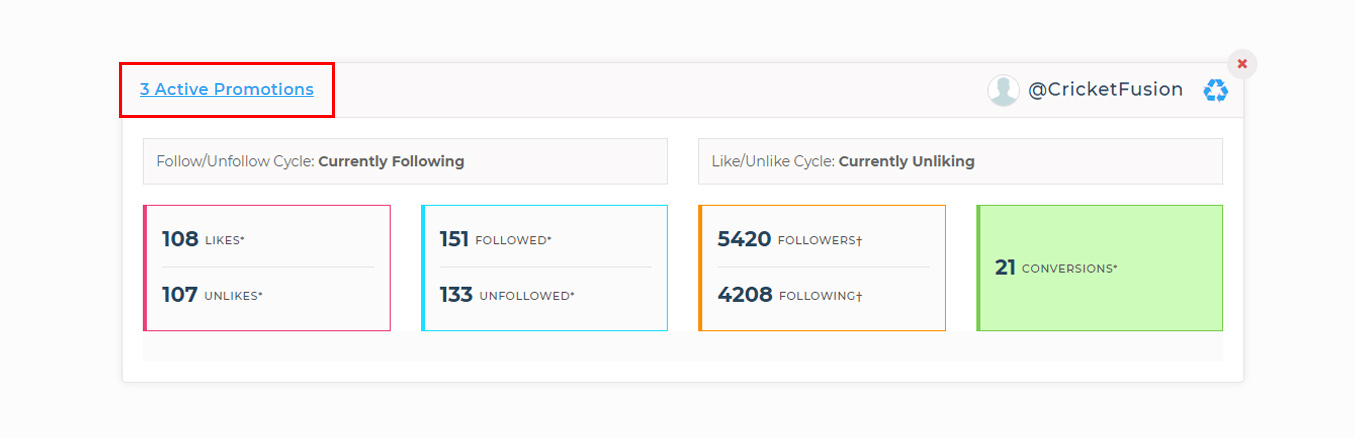
If you feel that you are not happy with the results and want to edit a value or range in any of the fields, you can do that anytime.
(Note: We suggest making edits only after reviewing a considerable amount of activities undertaken, as it will help in taking better decisions.)
While on the Dashboard screen, click on “Active Campaigns. You will see the list of promotions that you have made so far.
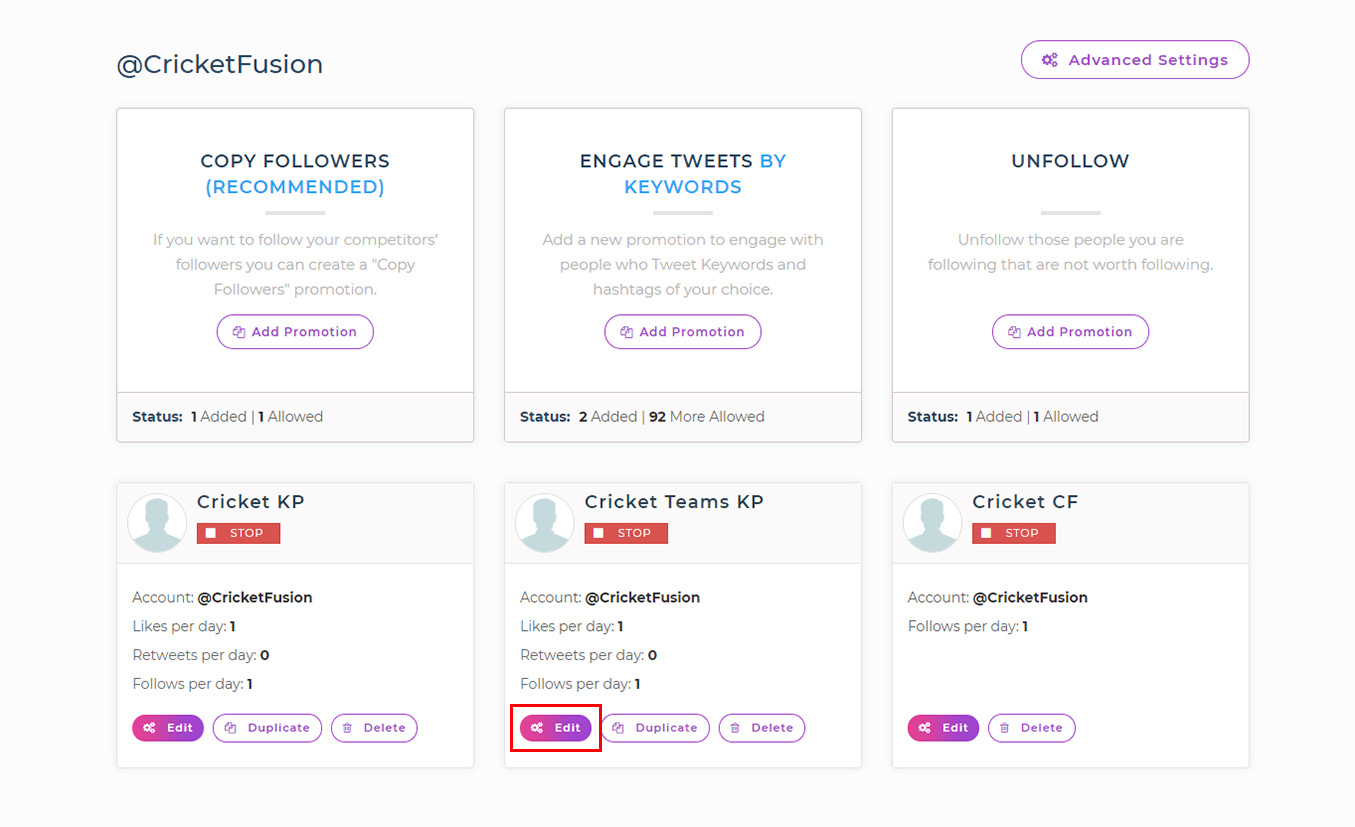
Presume that you want to make some changes in your Keyword Promotion. Select the ‘edit’ option highlighted in the left-hand corner from that promotion. The next screen will show up all the Promotion Configuration with the options to make edits.
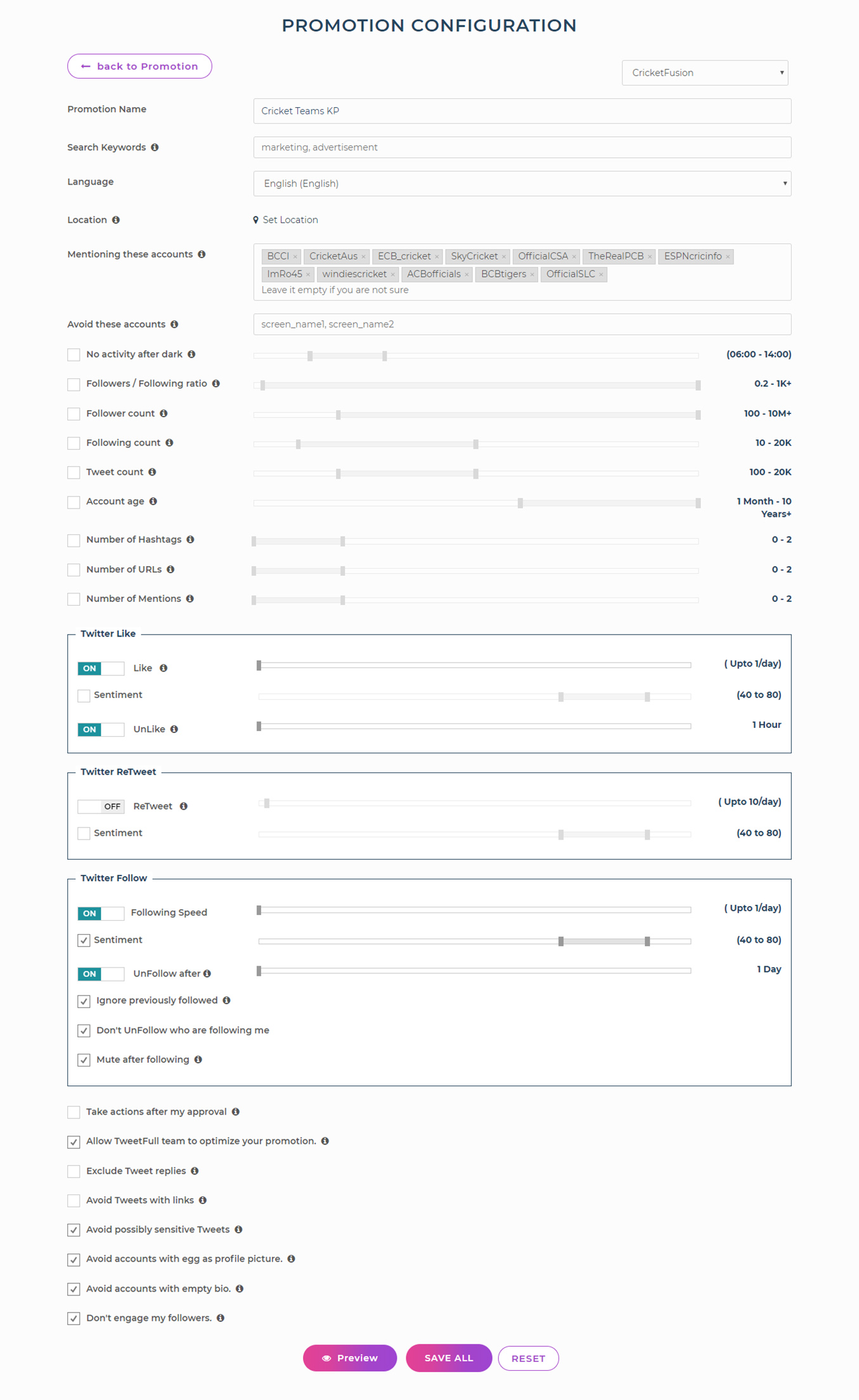
By checking the activities undertaken, you will have many ideas as to what you want to add or remove from your promotion.
Take a situation when you are seeing similar kinds of tweets being liked. In this case, adding more relevant keywords in your promotion will be of great help.
For instance, you have added the keywords ‘photography’ and ‘photography lovers’ to target people. It would be beneficial to add other related keywords, such as ‘street photography’, ‘nature photography’ or ‘wildlife photography’ to reach more people having interest in the same field.
If you see some sensitive tweets or accounts being engaged (because they use the target keywords you have specified), you can write their screen names in the ‘Avoid these accounts’ answer bar.
Seeing a lot of accounts being followed in a day? A high following speed might be the reason. Lower down the number to 20 or 25 for keeping it real.
When you can see very few engagements in a long period of time, it might be because of the selection of ‘No activity after dark’ option. You can opt to edit that and uncheck the box.
When a sentiment score is set, and still you can see some sensitive tweets being liked or retweeted - it is recommended that you keep the scale high, probably from 50 to 100.
Getting very less conversions? Accounts are not following you back? Research your target keywords again. Go for niche keywords and hashtags to reach out to more relevant accounts.
If you are getting notifications about the tweets that people are making, you might have forgotten to check the box of “Mute after following”. Selecting it will make sure that you are not disturbed by the process of following accounts.
After you have made all the edits, there is a choice to preview the results at the end of the screen. Select that to see your reach potential. If it is poor, make the changes accordingly by considering the information given in the preview regarding the tweets blocked - or reset the entire fields and fill them all over again.
Due to any reasons, if you can not operate your TweetFull account and are away for a long period of time, you can pause your promotion and resume it again whenever you are available to monitor the activities.
On the “Active Campaigns screen, there is a red-colored stop button below the names of individual promotions. Hitting that, the promotion will be paused and the button will turn green showing an option to start again.
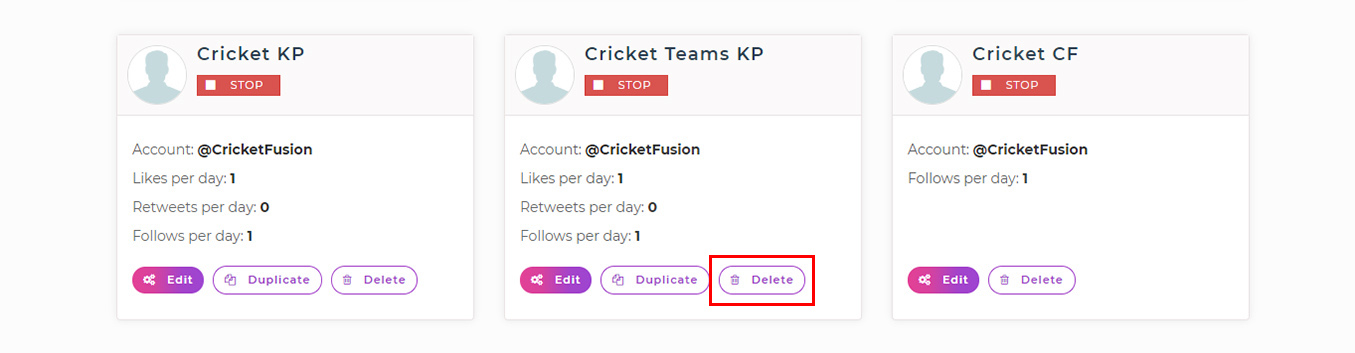
Remember that deleting a promotion is a one time process, and it can not be recovered. We will suggest you to make edits as and when required, instead of deleting it altogether. Still, if you prefer to delete it, go to the ‘Active Campaigns section.
Go to the desired promotion and there will be a button saying ‘delete’ at the end. Hit that button and a pop up will appear asking for your confirmation. Click on “Yes, delete it!”, and that promotion will be removed.